Sometimes, when you open an app or do work on your computer, it feels like everything is happening right in front of you. But in some cases, that’s not actually true.
You might be clicking, typing, and moving your mouse—but the real work is happening somewhere else. You’re just seeing it on your screen.
This is how certain remote tools work, and one of the best examples of this is something called Citrix.
It’s a system that lets people use programs and files on other computers, even if those computers are far away.
It might sound complicated, but once you understand the basics, it’s pretty smart—and really helpful for schools, businesses, and even hospitals.
What Citrix Really Does
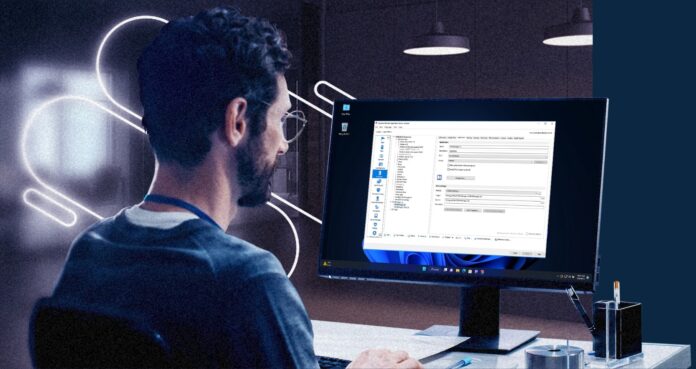
Citrix isn’t just a program you download and open like a game or a browser. It’s more like a window that connects you to a different computer, one that’s usually way more powerful and full of everything you need for work or school.
When you’re using Citrix, your screen shows you what’s happening on that other computer, and your keyboard and mouse control it.
So if you open a spreadsheet or a design program using Citrix, it looks like it’s running on your own device. But it’s not.
The app is actually running on a remote server, and your computer is just displaying the screen and sending your clicks and typing back to the server. That’s the simple version of how Citrix works for you.
This setup is called a remote desktop, and Citrix is one of the most popular systems for doing it.
Why People Use It
There are a few big reasons why schools and businesses use Citrix. One is that it keeps things consistent. Instead of installing the same apps on every single computer, a company can just set everything up on one powerful server. Then, everyone connects to that server and uses the same tools.
That means no one has to worry about downloading the wrong version of something or running out of space. It also saves time when updates are needed. The IT team updates the software once, and everyone gets the new version the next time they log in.
Another reason is that it lets people work from anywhere. As long as you have a device and an internet connection, you can log into your Citrix session.
It doesn’t matter if you’re using a laptop, tablet, or even a shared computer. The real work is still happening on the main server, and you’re just accessing it from wherever you are.
You Can Use Less Powerful Devices

One of the coolest parts about using Citrix is that you don’t need a strong or expensive computer to get things done. Since the apps are running somewhere else, your device doesn’t need to do all the heavy lifting.
This helps schools or companies that can’t afford to buy top-tier laptops for every student or worker. Instead, they can use simpler devices—like Chromebooks or older computers—and still get access to powerful apps through Citrix.
It’s also good for people who travel or move around a lot. You don’t need to carry your entire setup with you. As long as you can connect to the server, you’re ready to go.
What It Looks Like for the User
When you use Citrix, it kind of feels like you’ve opened a window into another computer. You can see a desktop, use folders, and open apps like you normally would. But remember—it’s not happening on your device. You’re just seeing a copy of what’s happening on the remote server.
This setup also keeps your personal files and settings separate. You can use your own computer to log in, but you won’t be mixing your personal stuff with your school or work tools. That helps keep everything more secure and less cluttered.
It Keeps Information Safer
Another big reason companies use Citrix is security. If people are saving work files on their own devices, it’s easy for things to get lost or stolen. But if everyone is working from the same server, the files stay in one place.
Even if your computer breaks or gets lost, your work is still safe. You can log in from a different device and pick up where you left off. That makes a big difference for businesses that need to protect private or important information.
Admins can also control who gets access to what. If someone only needs one app, they don’t need access to everything else on the system. That helps prevent mistakes and keeps sensitive data locked down.
When It Might Not Be the Best Option

Citrix works really well in a lot of cases, but it’s not perfect for every situation. If your internet connection is slow or weak, you might notice some lag when you’re working. Since you’re relying on a remote server, everything depends on your ability to stay connected.
Also, setting up and maintaining a Citrix system takes some effort from IT teams. It’s not something you just install in a few minutes. So for smaller groups or people who don’t need advanced tools, simpler options might work better.
Still, for big teams that need to share apps, keep things secure, and let people work from different places, Citrix is a great tool.
What to Remember
Even if it looks like you’re using your computer, there’s a good chance you’re not doing all the work on your own device. Systems like Citrix let you connect to a more powerful computer somewhere else, run all your apps from there, and see everything on your screen.
It’s helpful for working from home, saving money on devices, and keeping files safe. And once it’s set up, it feels just like using your regular computer—only smarter.







