From business operations to everyday tasks like grocery shopping, nearly every facet of life relies on internet connectivity. Slower internet speeds can decrease work productivity and complicate daily activities. But what factors determine your internet speed?
The crucial factor is bandwidth—which measures how much data can be sent over an internet connection within a specific timeframe.
Usually indicated in megabits per second (Mbps), it fundamentally determines the responsiveness and speed of your online activities. The following are five practical tips that will enhance your online experience.
1. Upgrade Your Internet Plan

When trying to get better internet in your home or business the first thing you should think about is upgrading your subscription. Ask your provider to increase the speed of your internet if it is currently on a lower-tiered package.
That gives you a wider bandwidth range and thus provides you with the capability to stream, download, and upload your files faster. Call your ISP and see what options you have regarding speeds.
2. Optimize the Location of Your Router
Your router position can increase or decrease your connectivity speed. This is because WiFi functions on radio waves, meaning that walls, furniture, and other structures in your house or building can disrupt your internet speed.
Such physical barriers can lower the strength of your signal, contributing to a slower internet speed and other connectivity problems.
Centrally place your router to maximize WiFi strength and coverage because the signals are distributed more evenly. Place the router on a shelf or table to elevate it for better signal reach with minimum interference. Keep the router away from corners and closed spaces, and let the signals travel for better internet performance.
3. Reduce Interference from Other Devices

Everything from electronic devices interferes with your WiFi signal and slows down the pace of the internet. These include devices like cordless phones, microwaves, and baby monitors; they use frequencies close to the routers and create interference.
This lowers a WiFi signal’s strength, leading to slow internet connections and connectivity problems. If possible, keep them away from the router to reduce the problem.
These should be turned off when not in use to enhance performance. Your router, on the other hand, works on some channels that get congested as time goes by. This can be changed in your router settings to a less crowded channel. In this way, interference is minimized, increasing the internet speed for a smooth online experience.
4. Update Your Router’s Firmware
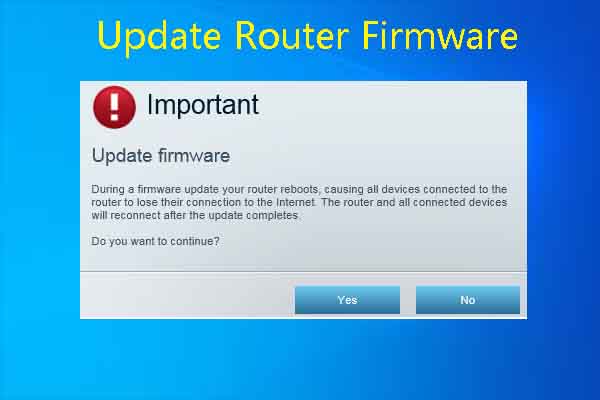
The firmware of your router governs its operation process. Keeping the firmware updated can even speed up your router to provide better access to the internet. You can check with your router manufacturer’s website for updates available and update it accordingly, or you can always contact them. You can contact your ISP and ask them to update your firmware.
5. Use Quality of Service (QoS) Settings
Certain routers include quality of service settings that enable you to prioritize specific types of internet traffic, like video streaming or online gaming, over other activities. Thus, your most important internet activities will receive the necessary bandwidth and run smoothly.
Contact your router’s manufacturer to determine if it supports quality of service settings and learn how to configure them.
Following these recommendations can significantly boost your internet speed and allow you to enjoy a more seamless online experience. Placing your router optimally and reducing interference will ensure stronger, more reliable connectivity. Regularly checking in with your ISP is also essential to stay informed about any issues or available upgrades.
Staying proactive with these strategies enhances your current internet setup and ensures you’re getting the best performance possible. Enjoy faster speeds and improved reliability, making daily tasks and business operations smoother and more efficient.







