In today’s ever-evolving digital world, organizations are dealing with a massive amount of data every day. Ensuring easy accessibility, managing, and sharing of this data has become daunting for businesses worldwide. This is where Document Management Software (DMS) comes into the picture. Document Management Software helps organizations manage, store, and distribute digital and traditional paperwork more efficiently. DMS is becoming increasingly popular among organizations of all sizes, offering endless benefits that make life easier for businesses.
This blog post will delve into document management software and its features.
What are the Features of Document Management Software?

Businesses should ensure that a DMS covers the key features required to streamline their document-handling process. The software should provide robust security measures, offer easy access control, and allow collaboration and sharing. It should also have the flexibility to integrate with third-party software, mobile compatibility, and support for different document file types, among other things. Additionally, the program should offer easy system administration, allowing customization to meet specific business needs.
These features include
1. Automates Document Processes
Document management software such as NetDocuments Alternative automates document processes, such as document approvals, routing, and distribution. Automation of document processes improves efficiency, reduces errors, and increases productivity. Automating document processes also ensures that documents move through the organization’s workflows smoothly and quickly, without any bottlenecks.
2. Integration with Other Business Applications
Document management software can integrate with other business applications like CRM, accounting, and HR systems. This integration automates cross-functional business processes, reducing errors, and streamlining document management.
3. Compliance Management
DMS systems help organizations reduce compliance risks by ensuring that relevant policies, procedures, and guidelines are followed. DMS should facilitate and accommodate compliance requirements by maintaining an audit trail of all document revisions, keeping a record of who accessed which files and when, and ensuring that document retention and disposal policies are implemented.
4. Security and Access Control

Security is paramount when it comes to document management software. Depending on their roles and responsibilities within the organization, users may have different access rights. DMS should provide multi-level authentication and role-based access controls to safeguard sensitive documents. Additionally, DMS should have encryption options to protect confidential information.
5. Reporting and Analysis
Document Management Systems can also provide rich reports that give information about the system’s activities, including where documents are stored, who accessed what documents, when documents were changed, and by whom. Users can analyze and evaluate all the information to help users know more about the organization’s workflow. Reporting tools help users track and manage document usage, helping with compliance regulations.
6. Workflow Automation
Document management software streamlines workflow by automating routine tasks such as document routing and approvals. This eliminates the need for manual intervention, reducing errors and increasing efficiency. It also ensures that documents are processed quickly and accurately, improving team collaboration and communication.
7. Document Capture and Scanning
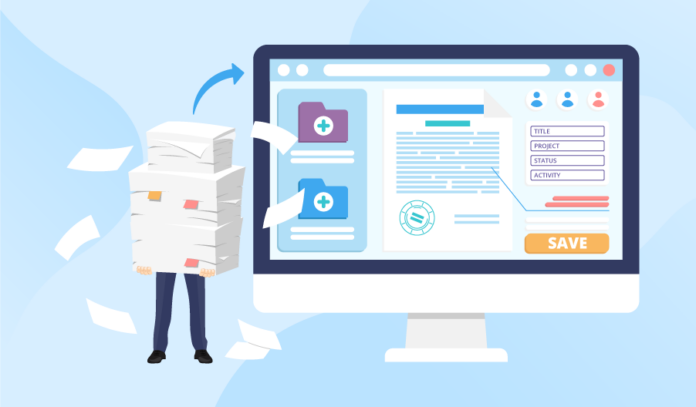
The first feature to examine is capturing hard-copy documents and scanning them into the document management software. This feature is critical whether you have a scanner that integrates with the software or a multifunctional printer that enables scanning to the software. An excellent document management system should be versatile and support document capture from various devices, including mobile and desktop scanners.
8. Document Indexing and Searching
Document indexing is the process of adding or extracting relevant metadata information to a document to help with future retrieval. This metadata can include the document’s title, description, author name, creation date, etc. The search feature of the document management software can help users retrieve documents, files, folders or images instantly with specific keywords, phrases, or attributes.
9. Collaboration and Workflow Management
Document management software provides efficient tools for team collaboration and workflow management. The system allows users to work collaboratively on documents, share them, provide feedback, and review them. Users can lock documents to prevent others from editing them during collaboration operations, ensuring that version conflicts do not arise. The workflow management feature enables organizations to route documents for approvals, automate email notifications, and escalate follow-up processes when necessary.
10. Security and Audit Trail
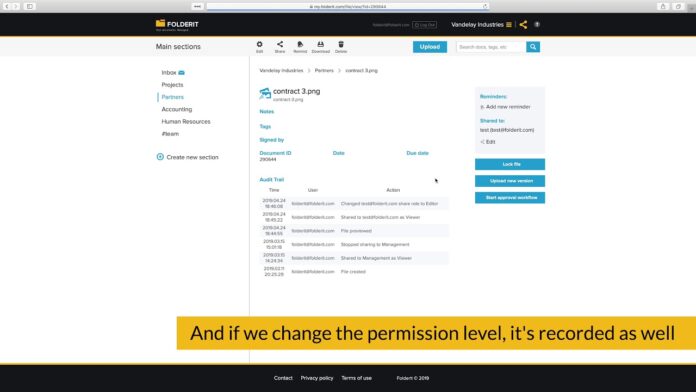
Document management software ensures the files are secure, preventing unauthorized access, theft, or destruction. The software should have data encryption capabilities, access controls, password protection, and activity logging. An audit trail feature provides a record of who had accessed what files when they did so, what changes were made, and by whom. This feature benefits organizations that must maintain compliance with regulatory bodies or legal entities.
11. Document Archiving and Version Control
The document archiving feature stores documents for long-term preservation, keeping them safe from alterations or deletions. This feature ensures that documents are kept in a stable form that is not subject to changes or revisions. The version control feature is necessary when managing documents that change frequently, such as contracts or specifications. The software keeps track of all changes, updates the version, and attaches relevant notes or comments.
12. Easy Access to Business Analytics

Document management software provides an easy way to track business analytics, such as document usage, document users, and document-related activities. The software can generate reports on document management processes, making it easy for businesses to track progress and improve performance.
13. Reduced Costs
Businesses spend a lot of resources to manage their documents manually. Document management software is cost-effective, helping businesses reduce costs by minimizing printing, storing, and couriering documents. The software stores documents electronically, reducing the need for physical storage space.
14. Document Storage and Retrieval
This is a fundamental feature every document management software should have. It allows you to store documents within the software and remotely and retrieve them on demand. The storage system should have a framework that is easy to navigate through, enabling users to access documents effortlessly.
Conclusion
Managing documents is an integral function in any organization; choosing a DMS with all the functionalities to cater to your requirements is necessary. However, with the ever-growing number of DMS providers, knowing which features are essential is crucial. Above are the key features document management systems should possess to ease document management and streamline workflows. The right DMS can improve your organization’s productivity, reduce cost, increase efficiency, and comply with regulations. Start today and experience the benefits of using a certified document management system.







