LLMs operate within a limited context, Claude’s latest model is capped at 200k tokens (800KB), while GPT-4 offers between 8-128K tokens (32-512KB) depending on your subscription. A decently sized website will exceed these limits, if you plan to load a website in its entirety.
This creates a fundamental problem for analyzing websites. Every byte of text, the raw HTML, the headers and other metadata consume valuable tokens.
For a corporate website, you might use 700-1200 tokens per page on structural elements alone. Multiply across dozens of pages, and you quickly hit the wall.
The solution isn’t larger context windows, though it might help. But even with expanded memory, indiscriminately loading content leads to a worse signal-to-noise situation.
And information overload inevitably leads to less focused analysis.
What’s needed is smart retrieval—the ability to dynamically pull the web content necessary for specific analysis, without overwhelming the context window.
Connecting to the Webcrawl with MCP
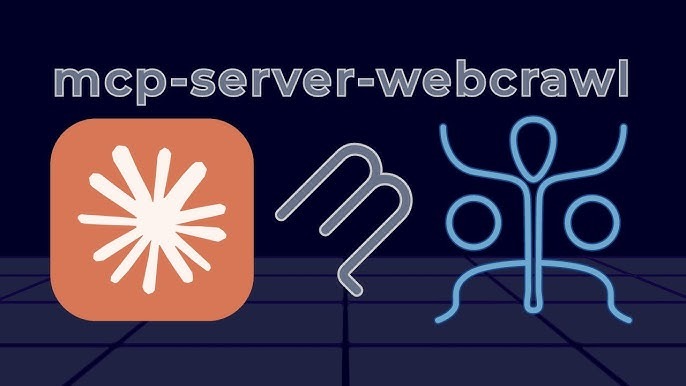
Model Context Protocol (MCP) changes how MCP capable LLMs interact with data, such as your crawled websites. mcp-server-webcrawl connects Claude (or other MCP-capable LLM) to a search and retrieval interface between the LLM and the crawled data sitting on disk.
* **Selective retrieval**: Query only pages or content relevant to your current prompt
* **Fulltext**: Search fulltext HTML with support for boolean operators (AND, OR, NOT)
* **Content filtering**: Filter specific content/mime types or by HTTP metadata
* **Directed or autonomous**: Micromanage the LLM’s search strategy or let it freestyle
Setting up mcp-server-webcrawl is surprisingly straightforward, once you have Python installed, installation is handled on the command line via pip:
pip install mcp-server-webcrawl
After installation, you’ll configure a connection between your crawl data and your LLM client. There are really no limits to working with your crawled data equipped with the power of search and retrieval.
Crawler Support

mcp-server-webcrawl has broad crawler support, including five crawlers and formats: wget, WARC (web archive format), InterroBot, Katana, and SiteOne. Pick the tool that best fits your workflow.
Each crawler brings unique strengths to web archiving. WGet is a classic, versatile tool that can create mirror copies of websites quickly, with options for recursive downloading and mirroring entire site structures.
WARC (Web ARChive) format provides a comprehensive, standardized way to store web content, preserving not just the content but also metadata like HTTP headers and response codes.
InterroBot offers a commercial crawling solution with advanced features for comprehensive web scraping.
Katana, developed by Project Discovery, is a powerful crawler written in Go, known for its speed and flexibility in web reconnaissance.
SiteOne provides an intuitive crawler with robust indexing capabilities, making it particularly useful for content management and archival purposes.
The beauty of mcp-server-webcrawl is its ability to abstract away the differences between these crawlers, providing a unified interface for searching and retrieving web content across various archiving methods.
Practical Applications
Web Development

For web developers, mcp-server-webcrawl becomes an invaluable diagnostic and research tool. In the case of a complex website redesign, consider the need to understand its current information architecture.
After crawling the site and using MCP’s search capabilities, you can generate a reports, analyze link structures, identify outdated content, and audit for consistency.
The LLM can help you draft migration strategies, suggest structural improvements, and even detect potential SEO issues by performing deep analysis across multiple pages simultaneously.
Content Administration
Content managers can leverage mcp-server-webcrawl as a powerful content governance platform. You can use the MCP connection to perform systematic content audits.
A marketing team can quickly identify outdated product descriptions, inconsistent branding, or pages that no longer align with current messaging.
The LLM can highlight content that needs updating, suggesting revisions, and locating drift across hundreds or thousands of pages.
Technical SEO
SEO professionals will find mcp-server-webcrawl transformative for technical analysis. By crawling and connecting your content via MCP, you can run advanced SEO diagnostics that would traditionally require multiple specialized tools.
The system can automatically detect issues, analyze page structures, identify missing meta tags, compare page titles and descriptions, and even generate recommendations for improving site performance and search engine visibility.
The LLM’s ability to process and synthesize this complex data provides insights far beyond traditional crawling tools.
Marketing Research

Marketing teams can use mcp-server-webcrawl as a competitive intelligence and content strategy engine. By connecting websites to AI, you can perform deep comparative analyses of messaging, product positioning, and content strategies.
The MCP connection allows an LLM to extract nuanced insights—comparing tone, identifying emerging themes, tracking product positioning changes, and even suggesting potential differentiation strategies.
This approach transforms web crawling from a data collection exercise into a strategic research method.
Advanced Use Cases
Beyond these primary applications, MCP opens doors to innovative uses across industries. Academic researchers can archive and analyze web content for longitudinal studies.
Compliance teams can perform comprehensive documentation audits, with human direction, or autonomously.
Archivists can create detailed snapshots of web content at specific moments in time.
The combination of flexible crawling, comprehensive indexing, and LLM-powered analysis makes this tool a Swiss Army knife for anyone needing to extract meaningful insights from web content.
The Future of Web Content Intelligence
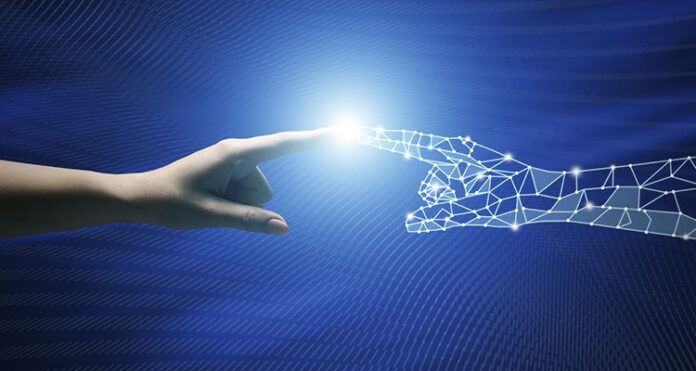
As the landscape evolves, web crawling, archiving, combined with artificial intelligence represent a new frontier of web content analysis. mcp-server-webcrawl is a tool—sure—but it is also a peek into a future where collections of web content become accessible to deep analysis, in ways that will make you more effective at managing your websites.
The barriers between data collection, analysis, and insights are dissolving. The Model Context Protocol (MCP) transforms web archives from static repositories into dynamic, analyzable knowledge bases.
Language models can interact with web content in ways previously unimaginable—parsing complex relationships, identifying subtle patterns, and facilitating web management.
You are no longer constrained by manual review or limited search capabilities, as teams can now leverage AI to understand web content at a depth and scale previously impossible.
Whether you’re conducting competitive research, managing content, or developing sophisticated web strategies, mcp-server-webcrawl offers a powerful new approach to understanding the digital landscape.
As open-source technology continues to democratize advanced web analysis, tools like mcp-server-webcrawl will play an increasingly critical role in how we interact with, understand, and derive value from web content. The future of web intelligence is here.







