In the ever-evolving world of web design, staying ahead of the curve is crucial. In the ever-evolving world of web design, having the right tools can make all the difference. For those looking for a budget-friendly option, check out these affordable web design packages to get started on the right foot.
Tools are essential to help us create stunning, user-friendly websites. Over the years, I’ve tried and tested a ton of design tools, and today, I want to share my top 10 favorites. Whether you’re a newbie or a seasoned pro, these tools will enhance your workflow and creativity.
1. Sketch

Sketch is a powerhouse for UI/UX design. It’s intuitive, vector-based, and perfect for creating scalable designs. The user interface is clean and straightforward, making it easy to jump right in and start creating.
One of my favorite features is the ability to create reusable components, which saves a ton of time when working on larger projects. Plus, the Sketch community is vibrant, with countless plugins and resources available to extend its functionality.
2. Adobe XD
Adobe XD has truly been a game-changer. I can totally relate to how it’s become an indispensable part of your design workflow.
The way it allows you to design and prototype user experiences is just so darn smooth and intuitive. And the fact that it plays so nicely with the rest of the Adobe suite? That integration is worth its weight in gold.
Being able to craft interactive prototypes that bring your ideas to life is such a powerful way to communicate with clients or teammates.
And let’s not forget about that repeat grid feature – it’s a total lifesaver when you need to quickly lay out all those repeating elements. Saves you so much time and hassle.
3. Figma
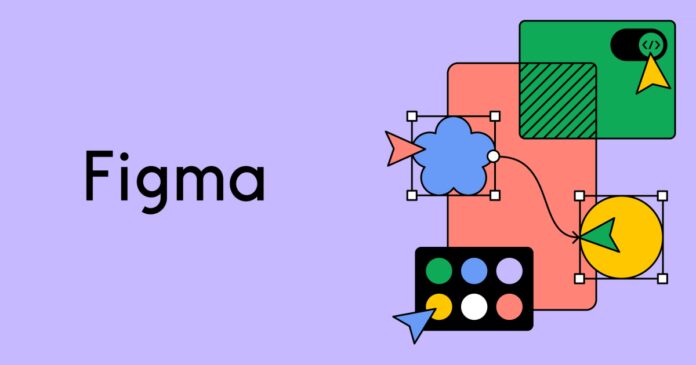
Figma stands out due to its collaborative nature. It’s a cloud-based design tool, meaning you and your team can work on the same file in real-time. No more emailing files back and forth! Figma’s interface is similar to Sketch, so if you’re familiar with one, you’ll feel right at home with the other. The component system in Figma is robust, making it easy to maintain consistency across your designs.
4. InVision Studio
InVision Studio offers a full suite of design, prototyping, and animation tools. It’s perfect for creating high-fidelity prototypes and animations that bring your designs to life. One feature I love is the motion transitions, which allow for smooth animations between different screens. Plus, the InVision App lets you share your prototypes easily, gathering feedback from clients or stakeholders.
5. Canva

Canva is incredibly user-friendly and ideal for creating quick graphics, social media posts, and even presentations. It’s not as powerful as Sketch or Figma, but its simplicity makes it perfect for tasks that don’t require heavy design work. The vast library of templates and elements can help you create professional-looking designs in minutes.
6. Affinity Designer
Affinity Designer is a great alternative to Adobe Illustrator. It’s a vector graphic design software that’s both powerful and affordable. The performance is smooth, and the tools are robust, making it a fantastic choice for creating detailed illustrations and vector art. Affinity Designer also supports both pixel and vector graphics, providing flexibility in your design process.
7. Axure RP
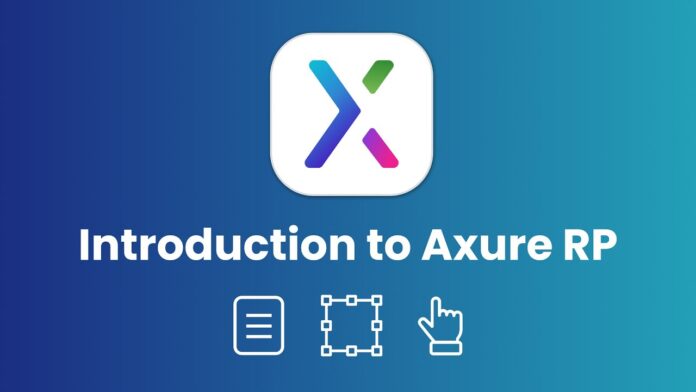
Axure RP is a professional tool for creating complex, interactive prototypes. It’s not the easiest tool to learn, but it’s incredibly powerful for designing detailed wireframes and functional prototypes. Axure’s strength lies in its ability to create logic-based interactions, making it ideal for projects that require a high level of interactivity and user testing.
8. Webflow
Webflow is a game-changer for web designers who want to build responsive websites without writing code. It combines a visual design tool with the power of a CMS, allowing you to design, build, and launch websites all in one platform. The learning curve is a bit steep, but once you get the hang of it, Webflow can drastically speed up your workflow.
9. Principle

Principle is fantastic for creating animated and interactive user interfaces. It’s intuitive and easy to use, with a timeline-based approach that makes designing animations straightforward. Principle is great for showcasing how elements should behave in a finished product, making it easier to communicate your vision to developers.
10. Marvel
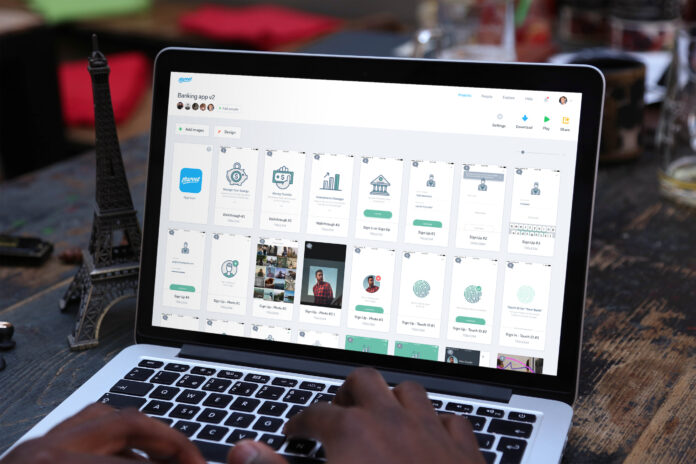
Marvel is a web-based design and prototyping tool that’s simple and effective. It’s perfect for quickly turning sketches and wireframes into interactive prototypes. Marvel also integrates well with other tools like Sketch and Photoshop, allowing you to import designs and add interactions easily. The user testing feature is particularly useful for gathering feedback on your prototypes.
Honorable Mentions
While the tools above are my top picks, there are a few honorable mentions worth considering:
- Framer: Great for creating high-fidelity prototypes with advanced animations.
- Balsamiq: Perfect for low-fidelity wireframing and brainstorming.
- Zeplin: Helps bridge the gap between designers and developers by providing detailed design specs.
Choosing the Right Tool
Selecting the right tool depends on your specific needs and preferences. Here are a few tips to help you decide:
- Evaluate Your Workflow: Consider how a tool fits into your existing workflow. If collaboration is key, tools like Figma or Adobe XD might be the best fit.
- Budget: Some tools are pricey, while others offer free versions with limited features. Determine your budget and choose accordingly.
- Ease of Use: Some tools have a steep learning curve. If you need to get up and running quickly, opt for more user-friendly options like Canva or Marvel.
- Project Requirements: Different projects require different tools. For example, if you’re working on a highly interactive app, Axure RP or Principle might be more suitable.
Final Thoughts
The world of web design is constantly changing, and having the right tools can make all the difference. Experiment with different tools to find what works best for you.
The key is to stay flexible and open to new possibilities. Whether you’re designing a simple website or a complex application, the right tools can help you bring your vision to life more efficiently.
Thanks for joining me on this exploration of top web design tools. I hope you found it helpful and that you’ll discover some new favorites to add to your toolkit. Good luck!







