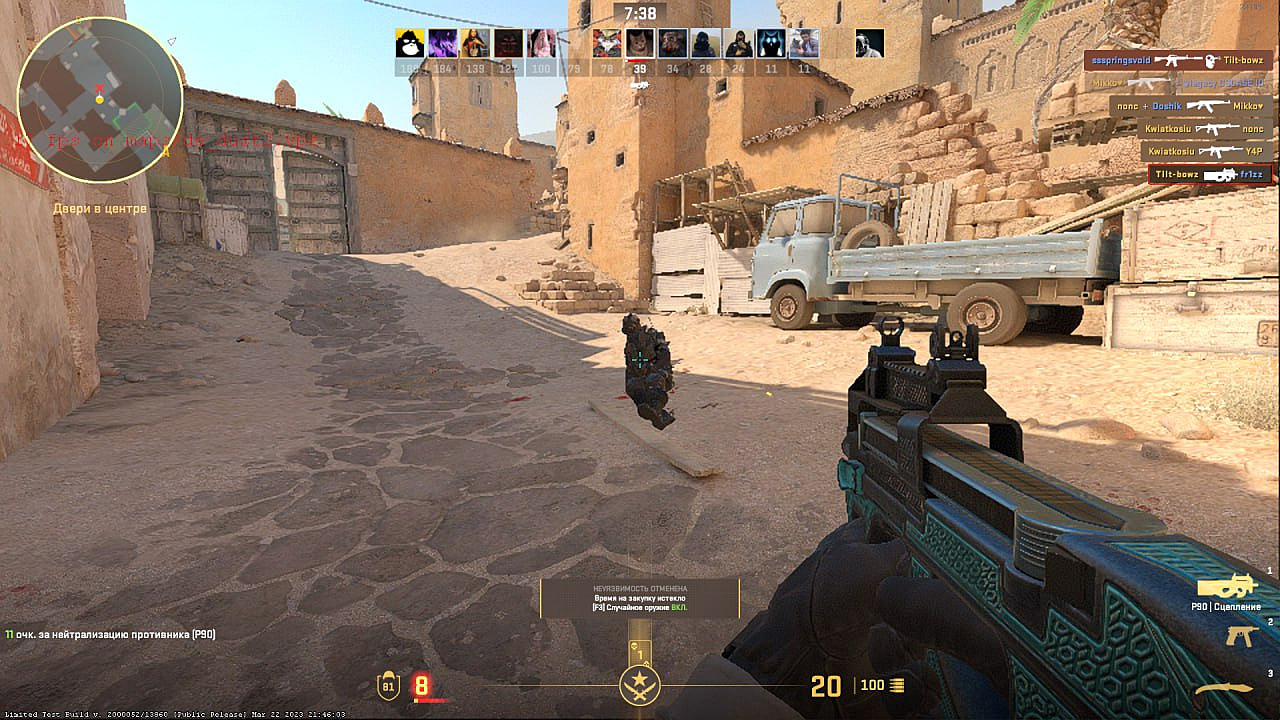In the esports world, certain players rise above the rest, defining the meta and setting standards that both casual gamers and competitors strive to emulate. One such player in the CS2 realm is “ropz”.
If you’re looking to enhance your CS2 gaming experience and perhaps improve your performance, understanding and adopting ropz’s settings can be pivotal. This article dives deep into the specifics of ropz’s settings, giving you a guide to optimize your gameplay just like a CS2 pro.
Who is ropz?

Before we embark on the technical journey of settings and crosshairs, it’s essential to understand who ropz is and why his approach to CS2 stands out. Originating from Estonia, Robin “ropz” Kool rapidly made a name for himself in the Counter-Strike scene due to his exceptional skills, game sense, and impeccable aim. His unique settings and crosshair choices are integral to his success, giving him an edge in his gameplay. Let’s take a look at ropz CS2 settings.
Video Settings
- Resolution and Aspect Ratio: Ropz uses a 1280×960 resolution, favoring the 4:3 stretched aspect ratio. This might seem unconventional to some, but it essentially makes the in-game characters appear wider, potentially making them easier to hit.
- Global Shadow Quality: Keeping this setting at ‘High’ ensures that shadows are rendered clearly, providing an advantage in spotting opponents.
- Texture and Effect Detail: Both are set to ‘High’. A higher texture detail can make players pop out more against the game’s backgrounds, and effects, like gunshots, are clearer.
- Multisampling Anti-Aliasing Mode: Ropz prefers ‘4X MSAA’. This smoothens out the edges and reduces jagged lines, improving visual clarity.
Mouse Settings

A player’s dexterity with their mouse is key to mastering first-person shooters. Here’s how ropz sets up his mouse:
- DPI: Set at 400. A lower DPI can offer more control over precise movements.
- Sensitivity: Ropz uses a sensitivity of 1.5. While this might seem low, combined with his DPI, it ensures precise aim adjustments.
- eDPI (Effective DPI): His eDPI stands at 600, a product of multiplying his DPI and sensitivity. This provides a balance between fast swipes and precise aiming.
- Polling Rate: 1000 Hz. A higher polling rate means the mouse reports its position to the computer more frequently, leading to smoother cursor movements.
Crosshair Settings

The crosshair is a player’s best friend in CS2, and ropz’s choice is both distinctive and efficient.
- Style: Ropz opts for a classic static style. This means the crosshair doesn’t expand when moving or shooting, ensuring consistent aiming points.
- Size: He uses a size setting of 2. This provides a balance between visibility and not obstructing the view of enemies.
- Thickness: Set at 0, it makes the crosshair lines slender, ensuring a clear view of the target.
- Gap: At -3, the gap in the center of the crosshair is slightly smaller, making it more effective for aiming at distant enemies.
- Color: A light blue hue, distinct against most of the game’s backgrounds and easy on the eyes.
Gear and Setup
Beyond the in-game settings, ropz uses a set of gear that complements his style:
- Monitor: High-refresh-rate monitors, often at 240Hz or above. This ensures fluid visuals and can give a slight edge in reacting to on-screen movements.
- Mouse: A lightweight, ergonomic mouse that suits his grip and playstyle.
- Keyboard and Headset: Durability and comfort are key. A mechanical keyboard for tactile feedback and a noise-cancelling headset to accurately discern in-game sounds.
Why Settings Matter
To the uninitiated, these settings might seem excessively detailed, but in the world of competitive CS2, every microsecond counts. Adjusting video settings can help spot enemies quicker, and the right crosshair can be the difference between a hit or miss. Meanwhile, mouse settings can drastically affect aiming accuracy.
However, it’s essential to note that while copying ropz’s settings can provide a solid foundation, individual comfort and preference still play a massive role. Players should always be willing to tweak and adjust based on what feels best for them.
Final Words
In the grand tapestry of CS2, ropz has etched his mark, and his settings are a testament to the fine balance between personal comfort and optimal performance. While it’s beneficial to understand and even adopt these settings, remember that the real magic lies in practice, strategy, and continuous learning. So, equip yourself with ropz’s settings, but also spend those hours honing your skills and understanding the game’s mechanics. With time and dedication, you might just find yourself playing like a CS2 pro!