If you’re a project manager looking for an effective way to keep up with your tasks and projects, Jira templates can be a great solution. With their easy-to-use setup and customizable options, they are an ideal way to maintain order in any workplace.
In this blog post, we will discuss,
- What is Jira and its Benefits?
- What are Issue Templates
- Steps for creating an Issue using Jira Templates
- Features of Jira Issue Templates
- Examples of Successful Issues created with Jira Templates
Keep reading on and see why adding on Jira template to your systems is worth your time!
Jira and Its Benefits
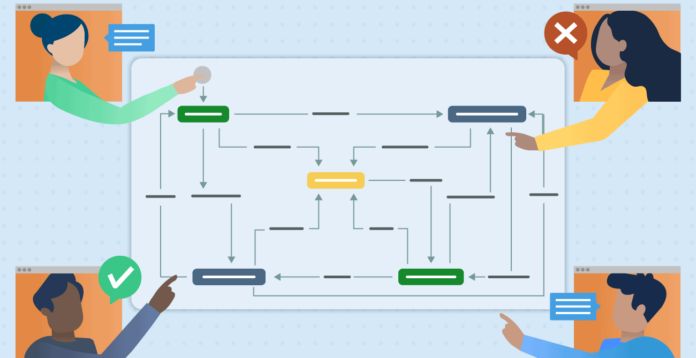
Jira is a tool used for software development that helps teams manage and track their work. It has features like templates, reports, labeling, and filtering tasks. Jira is easy to use and helps teams stay organized to finish projects on time. It also has advanced features that provide insights into performance, making teams more efficient and productive regardless of their size or project.
What Issue Templates Are
Issue Templates are a great way to quickly create crisp and clean tickets using add-on templates in Jira. You can assign templates to specific projects or use global templates across multiple projects.
Within the template, you can assign values for components, labels, priority, and issue type which will apply when creating the issue.
Steps for Creating an Issue Using Jira Templates
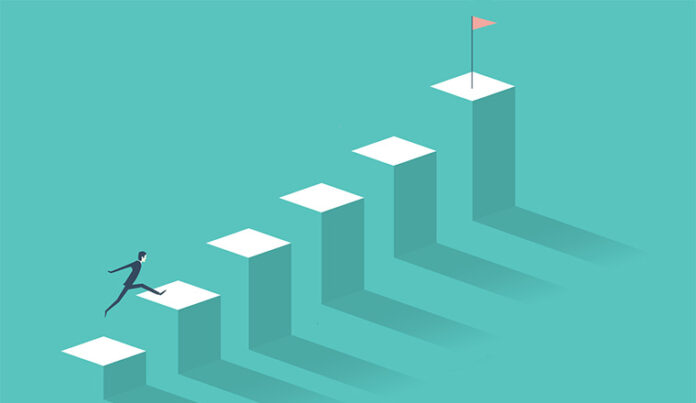
Creating an issue using Jira Templates is a great way to standardize the process and ensure that each issue submitted follows the same protocol. Fortunately, this process is very easy.
- The first step is to log into your Jira account and navigate to the appropriate project.
- Once there, you’ll see a ‘Create’ button on the left sidebar – click that button.
- On the next page, choose which template you would like to use from the provided list; this will automatically enter all relevant information for that specific type of issue.
- Next, fill in any details not included in the template and add any comments or additional information if necessary.
- Finally, select which users need to be informed about this issue, submit it using the ‘Create Issue’ button at the bottom of the page and you’re done!
With Jira Templates creating an issue has never been easier.
Features of Jira Issue Templates

Creating effective Jira Issue template can greatly improve the efficiency of projects since they provide important guidance for developers. Here are the important features of Jira Issue Templates:
- Is it simple? Yes, Simple process to create an issue just in seconds. You don’t have to start every time from the scratch. Just simple and straight to the point.
- You can even prefill the new issues. How? Select the template and create the new issue and your information will be pre-saved.
- Is any configuration required? No such configuration is needed. With just one click you can install Jira Addon.
With these tips in mind, you can create effective issues while using Issue Template which helps optimize your project workflow quickly and easily.
Examples of Successful Issues Created with Jira Templates
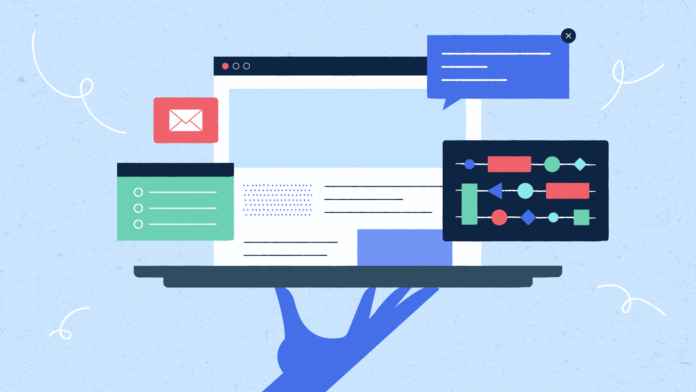
Jira Templates make it easy for teams to create and share issue types quickly with just one click. They offer governance and help ensure correct processes are followed.
Big companies like Google, Shopify, Microsoft, and Amazon have seen great success with Jira Templates, reducing task creation time by up to 75%. Jira Templates have helped companies worldwide reduce task creation time with workflow automation.
Summing Up
To sum up, using Jira Templates is an efficient and effective way to manage and track work for project managers. Jira provides advanced features, like templates, labeling, and filtering tasks that help teams stay organized and efficient. Issue Templates are a great way to quickly create standard tickets, assign values, and ensure each issue submitted follows the same protocol.
With Jira Templates, creating issues is simple, and prefilling new issues with templates saves time. Jira Issue Templates have been successful for big companies like Google, Shopify, Microsoft, and Amazon, reducing task creation time by up to 75%. Therefore, implementing Jira Templates can be a valuable asset to any workplace.







