Due to the present circumstances, almost many of us spend much of our time staying at home. Besides that, you have to constantly check your heart rate to ensure you are being healthy. Heart rate monitoring machines and versatile smartwatches give accurate heart rate results. However, even if you do not have access to those devices, you can still track your heart rate with your iPhone.
Some mobile phones come with a built-in heart rate sensor that helps in tracking your pulse rate. Currently, you can also find plenty of pulse rate monitoring mobile phone apps and install the best app for checking your heart rate on your iPhone. The best heart rate variability app gives you precise details about stress, energy, productivity levels and works as an accurate heart rate monitor.
Guide On How To Track Your Heart Rate With Only Your iPhone

Here is a brief guide about how to track your heart rate through your iPhone, so that you do not have to purchase any additional devices for checking your pulse rate.
The Welltory App is one of the best heart rate monitors for iPhone. You can download this app to check total calories, obtain personalized insights and practical life hacks. After installing the app, put the tip of your index finger gently on your iPhone’s camera lens. Do not remove your finger for a few seconds so that your iPhone app can calibrate and evaluate your heart rate.
The iPhone app observes a color change in the tip of your finger when there is a difference in your heartbeats. After that, you can see your pulse rate on your screen. Similar to the heart rate monitors, the app on your iPhone will calculate your heart rate by recognizing changes in blood volume under your skin, which is also called photoplethysmography.
The app utilizes a developed algorithm and displays your pulse rate on the iPhone screen. Besides that, you can also check blood pressure, hrv tracking, exercise time, calories burnt, and many more.
Is the heart rate tracking on your iPhone accurate?

Many people often wonder about whether the heart rate monitoring information given by the mobile phone is precise or not. The heart rate tracking data shown by your mobile phone is accurate, but sometimes it gives you only the approximate heart rate. Though photoplethysmography is a valid method, a few heart rate tracking apps are not the same.
You are likely to get a more detailed pulse rate if you put your index finger on the camera lens. Some apps that need you to put the phone camera up to your face, can not produce entirely accurate results. However, keep in mind that if you want a highly accurate heart rate, it is better to use specialized pulse rate devices.
Conclusion
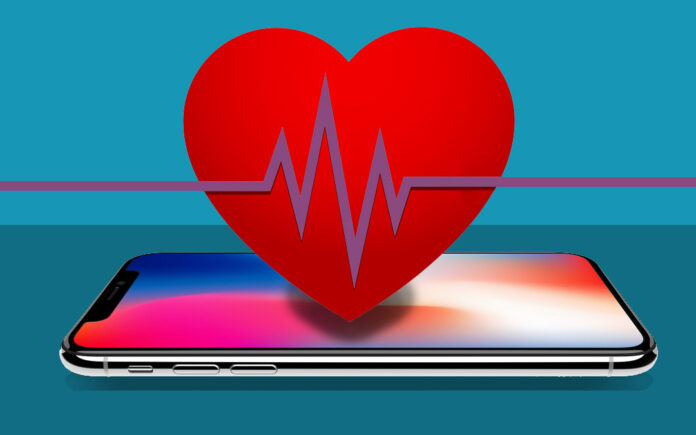
Follow the above information to check your pulse rate quickly anywhere at any time. You can also track your heart rate on your iPhone at the end of the day and see the history.







