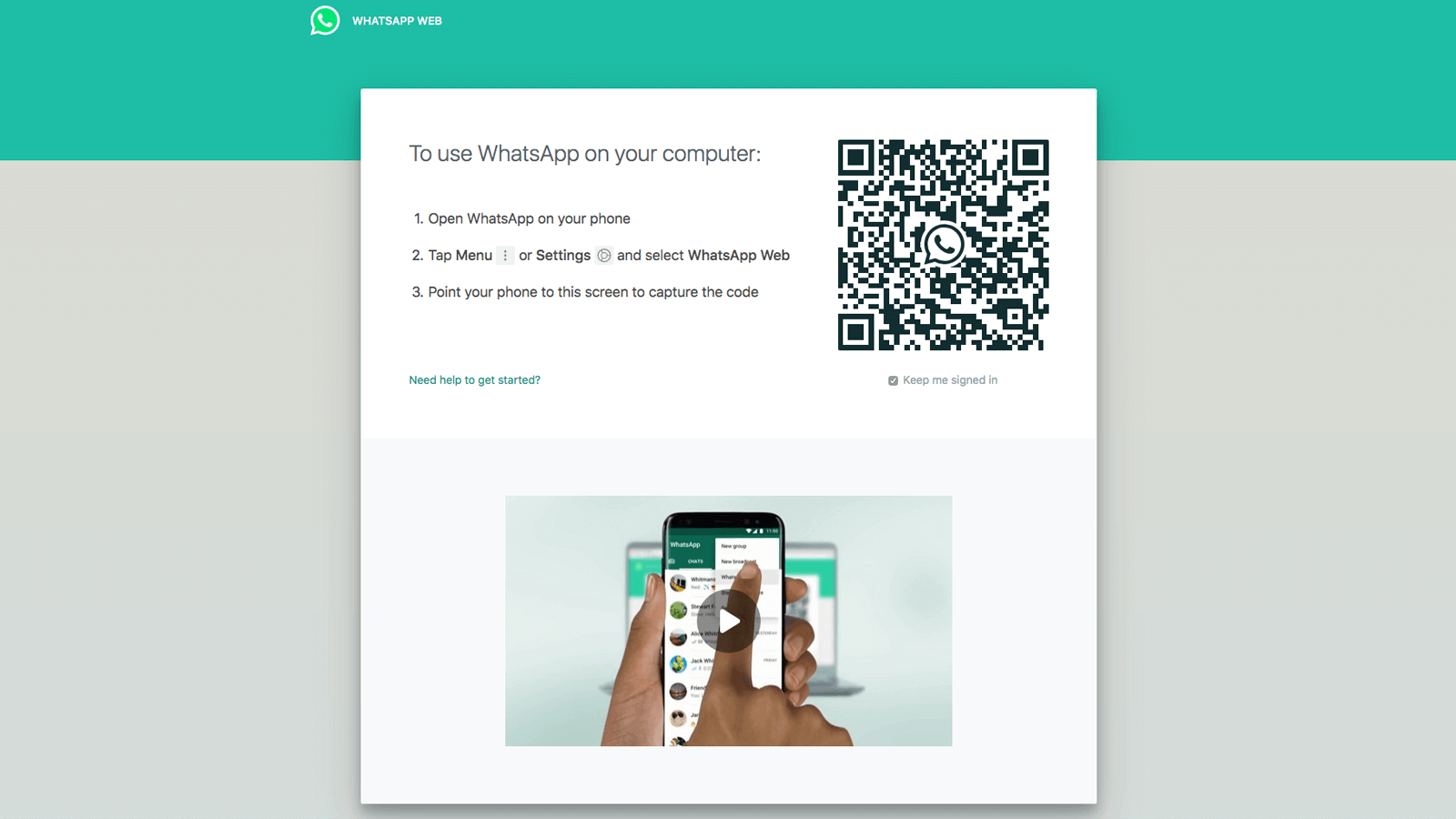We are all bummed out when we come into a problem, especially with a communication app. You are speaking to someone and you are not heard there because of the connection, or you have intervals of hearing and complete silence. However, we all have to be in touch, whether with our workplace, friends or family so we have to use them.
WhatsApp is one of the most popular apps for this purpose and with that one of the most used. Although it is made well, it still might have some problems that come from time to time but they can still be fixed easily. You don’t have to be mad when those happen, any application can have bugs, but they are solved with an update, or there can be solutions that you can do on your own.
In this article, we will talk about the most common WhatsApp Web problems and more importantly how you can solve them.
1. It doesn’t work on your search engine

You might come into a problem where it says that your search engine is not supported by the app. Firstly, you should be sure that the engine that you use is on that list. On the list are all the most used ones so you should be using one that is supported. If not, you will have to install another one for this purpose.
If you get this message while using a search engine that is supported, there are few things you should do. Firstly, check if it is up to date, if not, update it. Secondly, delete the cookies. There may be an issue because you have not entered the URL properly. Check that, and if it doesn’t work, try it on another browser, in case it works there, use the app there to avoid these problems again.
2. The video that you wanted to send is too large

When you send media through the mobile, the file can be of a larger capacity. But, when you use the Web version, there are some restrictions to this topic. When you try to send the video, there is a message that appears, saying that it is too big and that it exceeds the maximum capacity that is allowed.
There are a few ways to get rid of this issue. You can use a tool that shortens the video so you can cut the parts that are not important. This might be too much work, and you might become dissatisfied. The other way is to send it using your mobile, that way there will be no problem.
3. You are not getting informed about new messages

Sometimes, there may be messages that you have not seen. Or worst case, you meet someone and he tells you that he writes to you but you didn’t respond. This issue happened because somehow you have made the notifications off without knowing, or they are like this on default.
To fix this issue it is really simple, you should go to your settings, after that, you find the notification menu and then find the option that will turn them on. It is a pretty easy thing to do, saving you from unread messages that may be important sometimes.
4. Check your connectivity
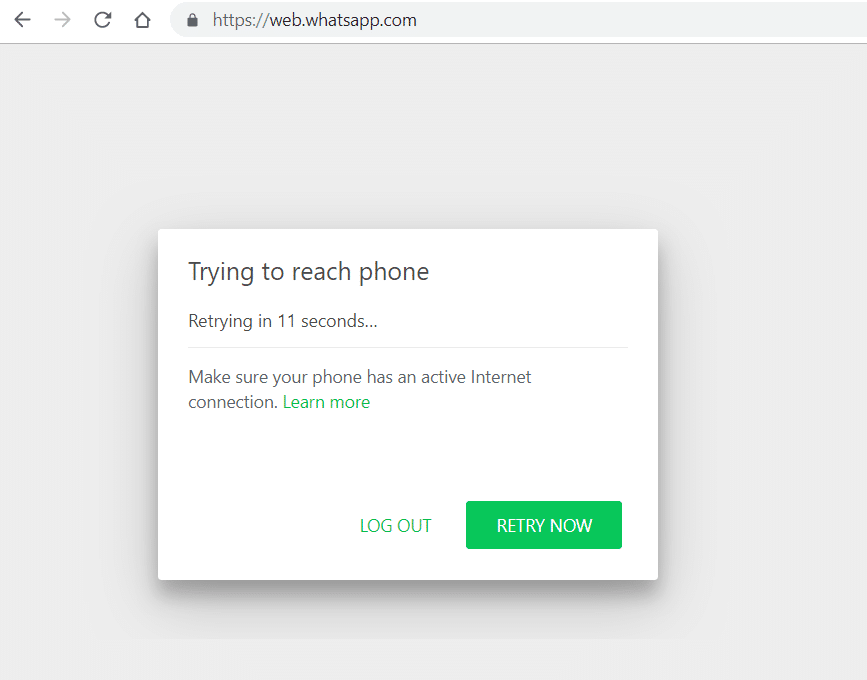
Since it is an internet app, you will need a connection for it to work. If your app is not working, you should make sure that your Wi-Fi is turned on as suggested by Avanda. If not, fix that issue first, restart the page and then see if it is okay now. This issue might be one of the typical ones because we often tend to have issues with the connectivity so it is nothing too serious but it has to be solved quickly.
Other than your computer connectivity, you should also pay attention to your mobile one. Because this functions in a way that mirrors the mobile to your computer just for this app, you will need a stable connection for it to function properly. Check if your net is stable on both devices so you know that the issue does not originate from here.
5. Running on another device
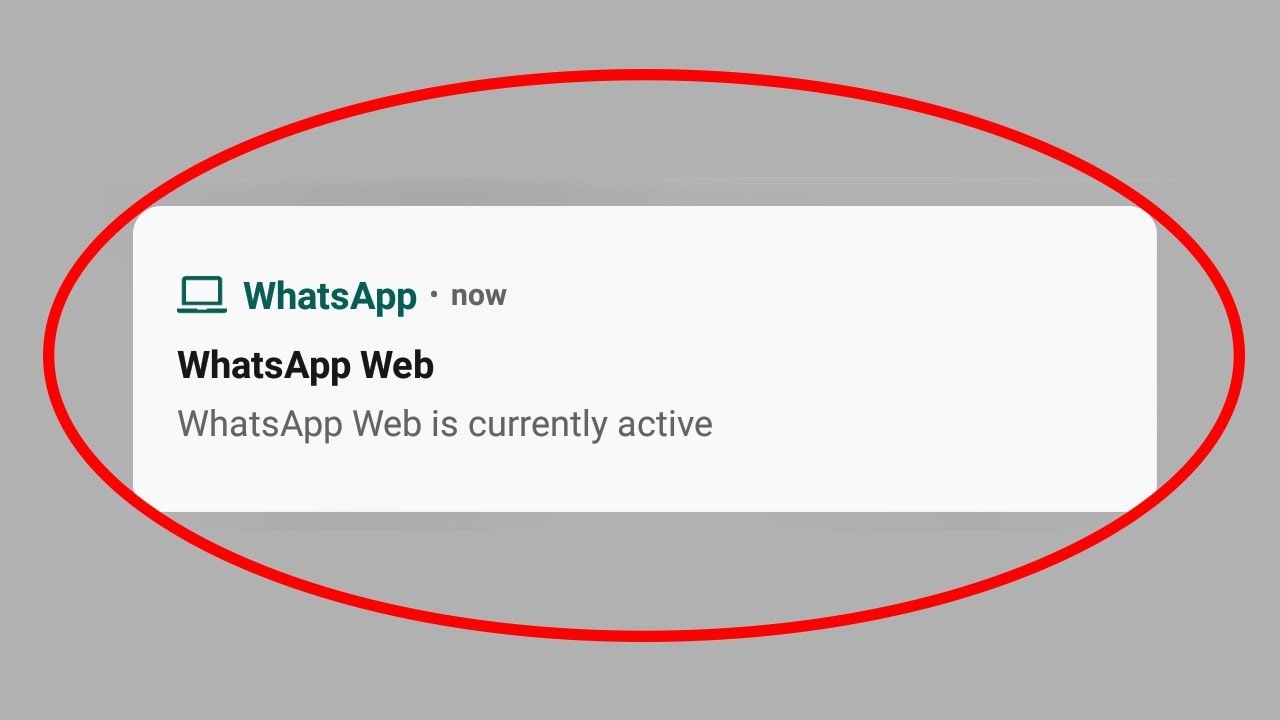
This may be an issue if you use this app on many devices. The app supports connecting to many devices but you can use only one at a time. If you don’t remember if you have an open session somewhere, and you need it now on your current device you will need to find a solution. Firstly, when that message appears you have the choice that pops up to use it here, you click it and it should load. If it doesn’t, you should go use your mobile app and close all opened apps on every device, that can be found in options, and then WhatsApp Web.
6. You can’t use the QR code
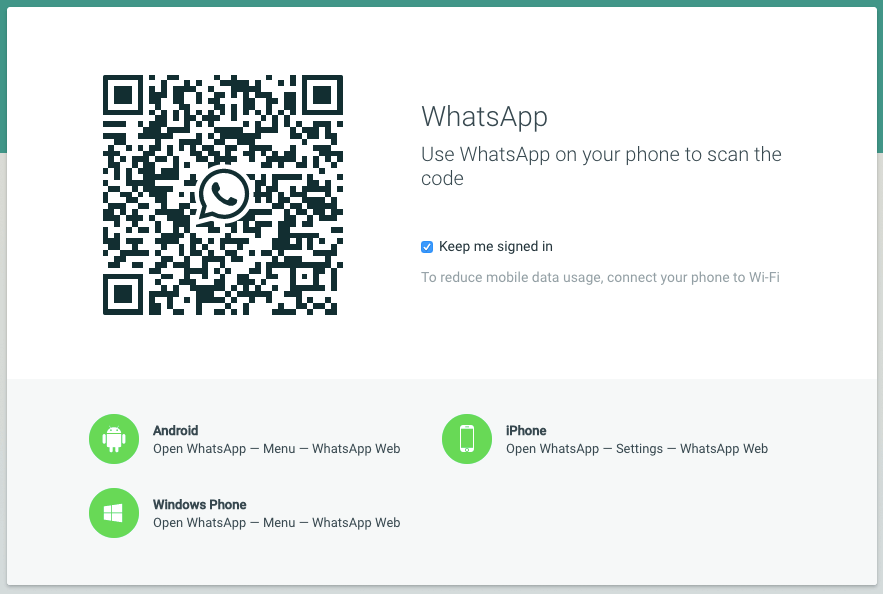
If you want to connect your mobile with your PC, you will need to scan a QR code so it loads all the messages and contacts. However, sometimes you may not find the code because it is still loading. The reason for this is an issue with the net, so you will need to make sure that it is okay. If that is not the case, and it works as it should, wait a bit and then refresh the page, if it is still not working, that means that the app has a problem.
7. The app doesn’t work

To check if the app is the reason for all the issues that you are facing, after checking your connectivity on both devices and they are okay, there is a site that states the condition of the application. You will have to open this detector and select the region that you live there. If there is an issue, you will know that it is not because of you. The solution for that is just to wait. You can refresh it after a couple of minutes because they tend to solve their problems pretty fast. If it is still not working, leave it for additional time and try it again.
Conclusion
Since this is one of the most used apps, there might be issues from time to time, or when they are solving something bigger. It is not a problem if they solve it fast, however, if they need a lot of time to fix these issues by themselves, it may become annoying. The great news is that they don’t need much time, for now. The other things can be fixed quickly by yourself. In case you come up with something that is not listed here, just google the problem and you will find the solution for it.