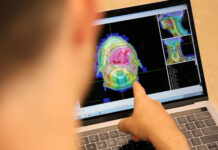Is your laptop running slower than a snail on a lazy Sunday? It’s a common issue that can be incredibly frustrating, especially when you have work to do or just want to browse the web without pulling your hair out.
The good news is that there are several things you can do at home to speed up your sluggish laptop. Let’s focus on three key factors: optimizing your software, upgrading your hardware, and maintaining your system.
1. Optimizing your software

One of the main reasons your laptop might be running slow is due to software issues. Over time, as you install and use various programs, your system can get bogged down with unnecessary files and processes.
Cleaning up your system
Start by decluttering your laptop. Here are some steps to follow:
- Uninstall unnecessary programs. Go through the list of installed programs and remove any that you no longer use or need. This can free up valuable space and reduce the load on your system.
- Delete temporary files. Temporary files can accumulate over time and take up a lot of space. Use tools like Disk Cleanup (for Windows) or CleanMyMac (for macOS) to remove these files.
- Disable startup programs. Many programs automatically start when you boot up your laptop, which can slow down the startup process. Disable unnecessary startup programs via the Task Manager in Windows or System Preferences in macOS.
- Update the software. Ensure that your operating system and all your programs are up to date. Updates often include performance improvements and bug fixes.
Managing background processes
Your laptop might be running a bunch of background processes that you don’t need. Open the Task Manager (Windows) or Activity Monitor (macOS) to see what’s running and close any unnecessary processes. Be careful not to end critical system processes, though!
2. Upgrading your hardware

Sometimes, software optimization isn’t enough, and you might need to consider upgrading your hardware. This can give your laptop a significant performance boost.
Add more RAM
RAM (Random Access Memory) is crucial for your laptop’s performance. If your laptop doesn’t have enough RAM, it can struggle to handle multiple tasks at once. Adding more RAM is one of the easiest and most cost-effective upgrades you can make.
Switch to an SSD
If your laptop is still using a traditional hard drive (HDD), switching to a solid-state drive (SSD) can dramatically improve its speed. SSDs are much faster than HDDs, leading to quicker boot times, faster file transfers, and overall snappier performance.
Check for overheating
Overheating can also cause your laptop to slow down. Make sure the cooling system is working properly. You might need to clean the fans or apply new thermal paste to the CPU and GPU. If you’re not comfortable doing this yourself, consider taking your laptop to a professional.
3. Maintain your system
Regular maintenance is key to keeping your laptop running smoothly. Think of it like taking care of a car—regular check-ups can prevent major problems down the line.
Run regular scans
Ensure you have a good antivirus program installed and run regular scans to keep your system free from malware and viruses. Malware can significantly slow down your laptop and even cause more serious issues.
Remember about disk cleanup and defragmentation
Regularly performing disk cleanup and defragmentation (for HDDs) can help maintain your laptop’s performance. Disk cleanup removes unnecessary files, while defragmentation reorganizes the data on your hard drive so it can be accessed more efficiently. Note that defragmentation is not necessary for SSDs.
Keep your laptop clean

Physical maintenance is just as important as software maintenance. Dust and debris can accumulate inside your laptop, causing it to overheat and slow down. Regularly clean your laptop’s exterior and, if you’re comfortable, open it up to clean the interior as well.
Conclusion
A slow laptop doesn’t mean it’s time to buy a new one. By optimizing your software, going through some hardware upgrades, and properly maintaining your system, you can breathe new life into your machine. These tips can help you get the most out of your laptop and improve its performance significantly.
Thus, before you give up on your – currently slow – laptop, try these at-home fixes – you might be surprised at the difference they can make! And if, after trying everything, you still need professional help with your laptop, be sure to contact proven experts in both MacBook and Samsung laptop repair.