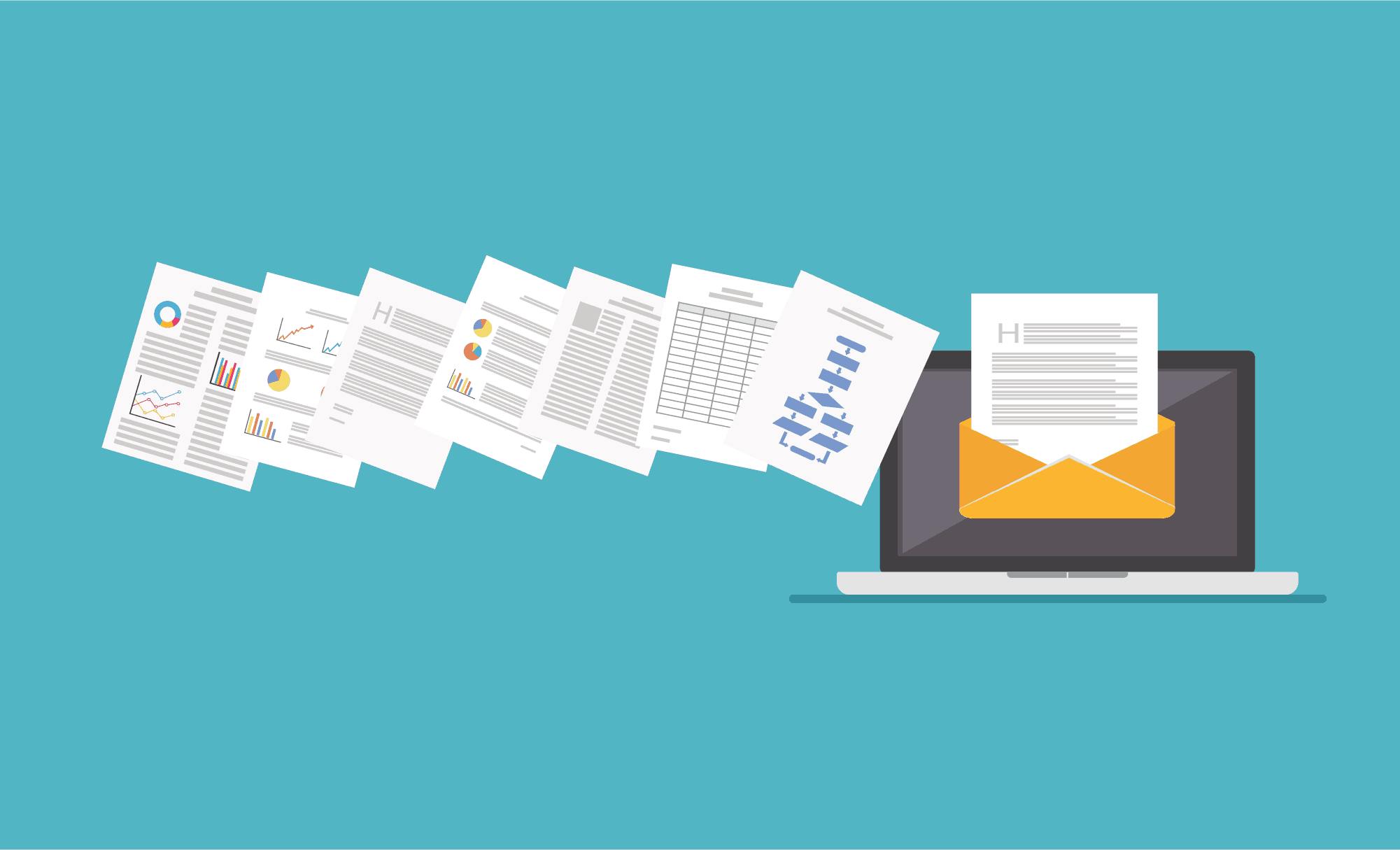In today’s digital era, the ability to store and organize documents efficiently is more crucial than ever. With the vast amount of information generated daily, managing digital documents can be overwhelming. People often struggle with finding specific files, dealing with different formats, and ensuring data security.
This blog post aims to provide practical tips for seamless digital document organization, addressing common challenges and offering solutions to make your digital life more organized and less stressful.
Choose the Right Storage Solutions

When it comes to digital document storage, the options are plentiful, ranging from cloud services like Google Drive and Dropbox to local storage solutions such as external hard drives and USB flash drives. Cloud services offer accessibility from anywhere and easy sharing options, but they depend on internet connectivity and raise concerns about data privacy.
Local storage, on the other hand, provides control and privacy but lacks the convenience of remote access and is vulnerable to physical damage. The key is to assess your specific needs – consider factors like accessibility, security, and storage capacity – and choose a solution that aligns with your requirements.
Organize Documents Effectively
Effective organization starts with a well-structured folder system. Create main categories that reflect the nature of your work or personal life, such as ‘Finance’, ‘Projects’, or ‘Personal’. Within these, use subfolders to further categorize documents. Naming files and folders clearly and consistently is crucial; it saves time and reduces frustration when searching for specific documents.
For instance, use descriptive titles like ‘2021_Tax_Returns’ instead of vague names like ‘Document1’. A consistent naming convention, applied uniformly across all your documents, will streamline your digital filing system significantly.
Implement a Backup Strategy

The importance of backing up your digital documents cannot be overstated. Data loss due to hardware failure, accidental deletion, or cyber-attacks can be devastating. Regular backups are essential. Automated backup solutions, which regularly save copies of your data in the background, are highly recommended for convenience and reliability.
Follow the 3-2-1 backup rule: keep at least three copies of your data, store two backup copies on different storage media, and have one copy offsite. This strategy ensures that you have multiple recovery options in case of any data loss incident. This is an area where IPC Group can help with their scanning solutions.
Collaborate and Share Securely
Collaboration and document sharing are integral parts of the digital workspace. However, they must be done securely to protect sensitive information. When sharing documents, use secure platforms that offer password protection and encryption.
Be mindful of who has access to your documents and what permissions they have. Implementing version control is also crucial; it tracks changes made to documents and allows you to revert to previous versions if needed. This not only enhances security but also improves efficiency in collaborative environments.
Stay Updated and Declutter

Regular maintenance of your digital storage is as important as organizing it. Periodically review your files and delete those that are no longer needed. This decluttering not only frees up space but also makes it easier to navigate and locate important documents. Additionally, ensure that your software and storage solutions are always up-to-date.
Updates often include important security patches and new features that can improve your document management experience. A clutter-free and updated digital workspace not only enhances productivity but also minimizes the risk of data breaches and loss.