Over the past few years, the total number of target devices for app development has massively expanded. This is because, due to the increasing need for portability, more compact devices are starting to arrive in the market. Some other common examples include smartphones, tablets, and even smartwatches.
So app development companies have to integrate additional testing methods and features for extending the compatibility of their applications on these devices. Appium is one such addition that helps in the execution of automation test cases on mobile apps. Using this tool, it is possible to simplify the mobile app development and testing process.
The iOS platform is one of the most popular in the mobile segment. So, with this article, we are going to explore how app developers can use Appium to perform Safari browser testing on iOS devices. We will also analyze some of the best practices and tips related to iOS application testing.
The Market for Mobile Apps

With the rapid expansion in the number of mobile users, currently, more than 55% of the total online traffic comes from these devices. The three most popular platforms in the mobile segment include Android, iOS, and Windows. Android is the dominant player with more than 70% of the users followed by iOS. Although the devices may look the same at first glance, they are unique in terms of display resolution, operating system, and other hardware specifications. Therefore it becomes almost impossible for the app developers to generalise the test cases while working with mobile apps.
Restricting the mobile test cases to emulation software also is not an ideal decision. This is because, with this software, it is impossible to verify the performance of the app based on multiple physical parameters. Some of the crucial physical parameters that require intensive testing include the influence of unstable bandwidth, available battery, and various forms of user interaction errors. Due to all of these reasons, certain advanced testing processes like real device testing become one of the most important components of mobile test suits.
Exploring Appium

Appium is a popular automated tool for verifying the performance of all the user interface elements present in mobile applications. The cross-platform infrastructure of Appium ensures that the developers can run the test cases on both Android and iOS devices. Using Appium, app developers can create automation test cases in any of their preferred programming languages. Using the Appium API, it is possible to verify the performance of native mobile apps and hybrid mobile apps as well. Appium provides a simple interface so that the new developers can get used to it and start the testing process.
LambdaTest and How it Helps in Appium Automation
LambdaTest natively supports the integration of Appium automation for verifying the performance of both Android and iOS apps. It also provides an artificial intelligence integrated system for verifying, orchestrating, and executing the automation test scripts on mobile apps. Using the LambdaTest cloud platform, the app developers can run the mobile test cases on thousands of real devices through remote servers.
Let us now understand how the integration of LambdaTest real device testing cloud with Appium automation boosts the quality and efficiency of the test cases:
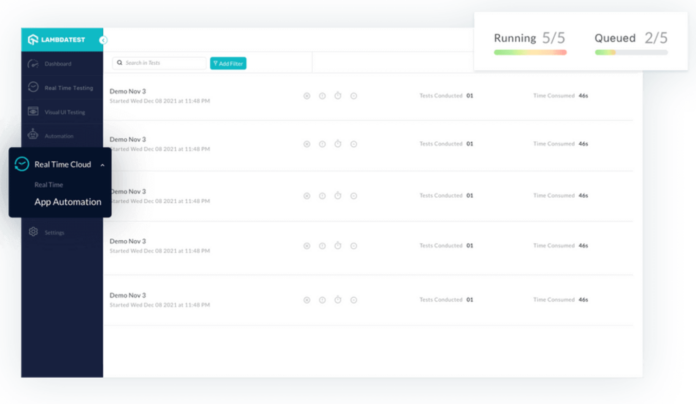
- Other than providing access to thousands of modern hardware and software configurations, LambdaTest also has access to legacy devices and older browser versions to massively extend the compatibility of the mobile app.
- While using Appium automation, the app developers can use the LambdaTest API to automatically initiate regression testing whenever there is a code change.
- While using LambdaTest, the application developers can also integrate the Selenium Grid for executing automated cross-browser testing on iOS apps. Using this process, it is possible to verify the app’s stability irrespective of changes in browser versions or other device parameters.
- LambdaTest combines the test reports from thousands of real devices and multiple simulation software. This combination massively boosts the accuracy and dependability of the test reports.
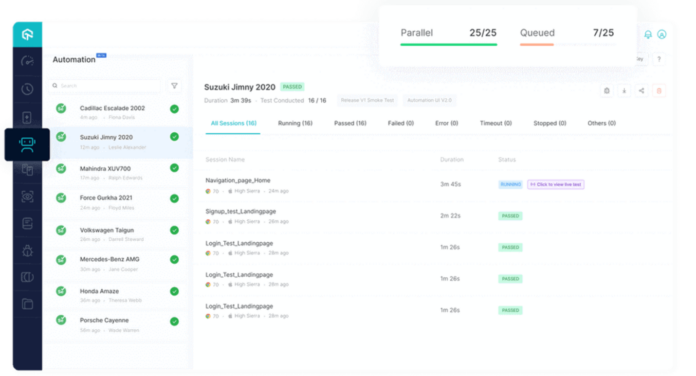
- Using parallel test execution, the LambdaTest infrastructure can run the Appium test cases on thousands of different testing configurations on other machines at the same time. With this process, it is possible to boost the efficiency of the test cases by several times.
- Since LambdaTest provides native support for Appium automation, the app developers can efficiently execute the Appium test cases with the LambdaTest API. We have mentioned a sample code for performing this process with LambdaTest.
- LambdaTest maintains a real-time activity log to keep track of all the test instances including the currently running test cases, the failed test cases, and the successful test instances. This log will provide adequate information about previously known errors to avoid such issues in the future.
- After executing the Appium test scripts, LambdaTest will automatically generate a comprehensive test report consisting of various vital information like screenshots, videos, and test activity logs that are automatically captured during the execution process. These will provide vital information so that the testers can proceed with the troubleshooting and debugging process.
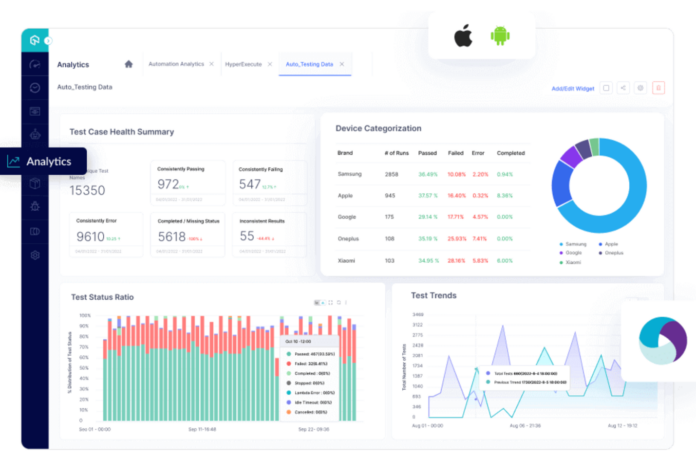
- The official website of LambdaTest provides elaborate documentation about various features, tools, and common errors that can arise during Appium automation. All this information is explained in simple language and with sample test cases for better understanding. LambdaTest also has a comprehensive support system consisting of live chat, over-the-phone support, and even a mailing feature. So the developers will always have adequate support whenever they are stuck with any feature or method. For the discussion of the testers and developers, LambdaTest also has a dedicated community.
Performing Testing of iOS Apps using Appium
By integrating cloud platforms like LambdaTest, app developers can massively improve the simplicity of iOS app testing with Appium. This is because LambdaTest not only provides native support for iOS app testing but also adds additional features for boosting quality and efficiency.
Let us now follow the steps for executing iOS app test cases with Appium using LambdaTest:
-
Prerequisites:
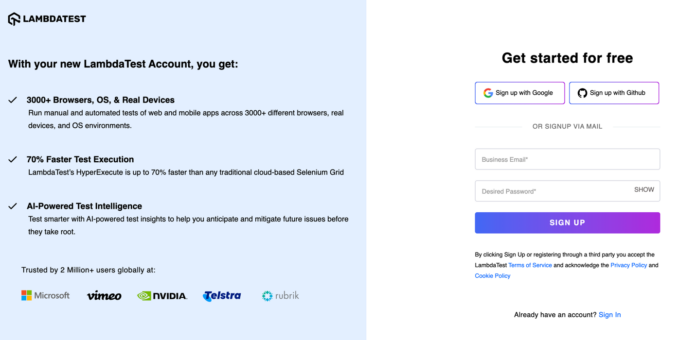
- For the new automation testers, the first step in this process is to navigate to the official website of LambdaTest and create their free account by following a few on-screen instructions. After purchasing the LambdaTest enterprise license, the developers will receive all the login credentials for accessing the real device testing cloud.
- It is important to download and install node.JS along with npm on the local testing machine.
- The following command will allow the application developers to install Appium globally on the machine using the npm package installer.
- In this segment, we would advise the application developers to download all the required files and dependencies from the official website to avoid any risk of malicious attacks or privacy leaks.
-
Setting up the Appium Test Project:
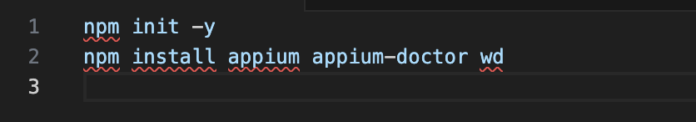
- The next step is to create a new directory for storing the Appium project and navigate to it using the test terminal window.
- Now, the app testers have to initialize a new node.JS project and install the required packages. For this process, the testers only have to enter the following command in the terminal window:
-
Configuring the Appium Automation Test Script:
- Now, it is finally time for the developers to create their Appium test scripts using any of their preferred programming languages. It is very important to ensure that this programming language is supported by both LambdaTest and Appium. Some of the popular options include Python, Java, and JavaScript. In this segment, we would advise the app testers to name the test cases according to their target elements to avoid any confusion while working with complex iOS applications.
- While creating the automation test script, the developers must configure all the required capabilities including the LambdaTest username and access key, target device capabilities, and other relevant settings. We have mentioned a sample code explaining this configuration process with LambdaTest.
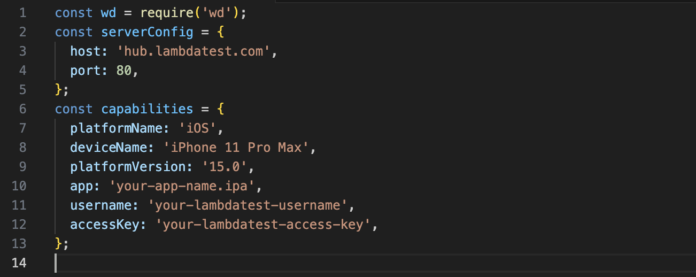
-
Initializing the Appium Test Server:
- The next step in this process is to initialize the Appium server. The application developers can easily perform this process by entering the “Appium” command in the project directory of Appium.
-
Executing the Appium Test Scripts:
- Now that the app developers have performed all the prerequisites, created the automation test scripts for the iOS app, and initialized the Appium test script, it is finally time to execute the test instances. By clicking on the run button in the terminal window, LambdaTest will start executing the test cases on the target devices and other combinations mentioned in the test capabilities.
- During the execution of the testing process, the app developers must monitor the test cases and log output in the terminal window of LambdaTest.
-
Analyzing the Test Reports:
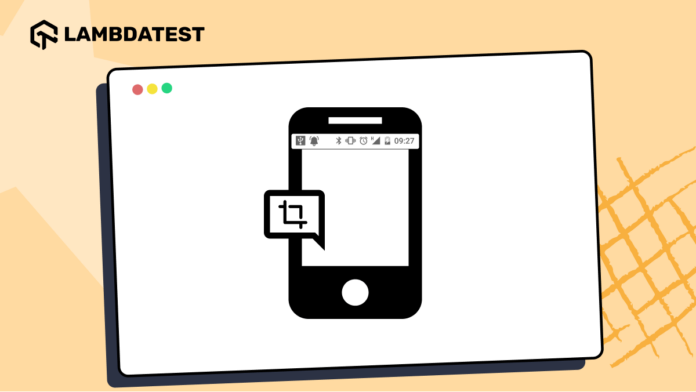
Source: lambdatest.com - After executing the test script, LambdaTest will automatically generate the test report showing the status of the elements that have been tested. It will also pinpoint any bugs or errors that might be present in the core infrastructure of the application. By navigating to the LambdaTest dashboard, the application developers will be able to access all the test activity logs, screenshots, and videos that were captured during the test execution process.
- In case the system encounters any problem during the testing process, LambdaTest will provide detailed logs and debugging capabilities. The app developers also have the option to use the Appium developing tools to inspect elements and troubleshoot all the issues that might be present in the test script.
- After fixing the issues in the core infrastructure of the app, it is very important to re-run the test instances to ensure that the app is devoid of all issues and is ready to be forwarded to the production Phase. We would also advise the app developers to run the test cases after every app update to ensure that the new elements do not harm the functioning of the older app elements.
- During the debugging process, the app testers should also update and maintain the Appium test scripts to ensure they remain compatible with the LambdaTest version and the evolving nature of the app development industry.
The Final Verdict
The primary intention of this article was to guide the new automation testers through the process of iOS app testing with Appium automation. It is a very important feature as we are slowly moving towards an app development market that will be completely dominated by automation testing trends and practices. So, the app developer should try everything in their power to constantly update their knowledge and information regarding all these practices.
Monitoring the target audience will also provide adequate information regarding their requirements and needs. Gathering this information will massively boost the audience reach for the company and create a positive image in this competitive section of this industry. While choosing the automation framework, the developers should not only consider the requirements but also their preferences.







