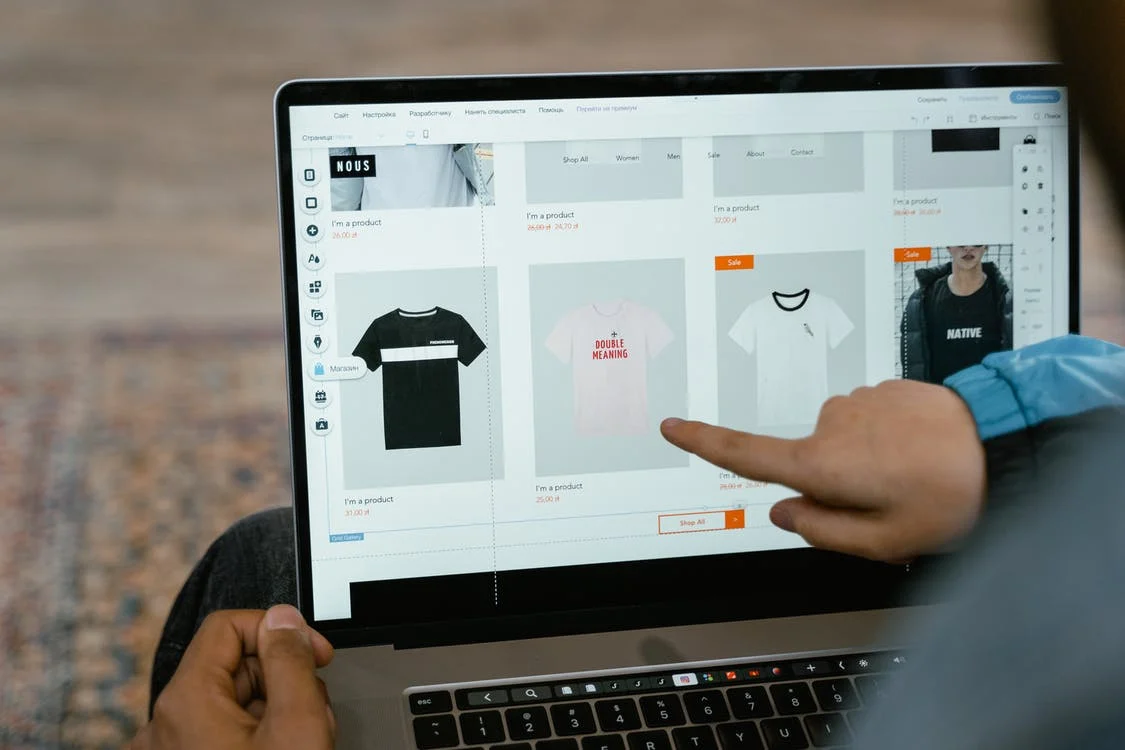Whether you’re planning on making it your full-time job or if you simply want to earn a little bit extra money, you should know that Shopify is one of the best platforms that you could use. However, if you’ve never used it before, you might be wondering how long it’ll take to open up a store. To answer this question right away, you’ll need approximately half an hour to set up a store, and here is what you’ll need to do:
Step 01: First Things First – Create an Account

Just like any other platform out there, you’ll have to create an account. Now, this is, perhaps, the easiest step, mostly because you’ll only have to enter your email address – and verify it once you receive an email from the platform, and you’ll be good to go. Keep in mind, that you can use the platform for the duration of the free trial – which lasts for two weeks – and after that, you’ll have to choose a plan so that you can continue using the platform.
Step 02: Come Up With a Name For Your Shop

When you complete step 01, next, you’ll have to come up with a name for your shop. Hopefully, you’ve already determined what the name will be, but if you haven’t thought of something that is relatable to the products you’ll be selling, and more importantly, it should be something that’s easy to remember. Choosing something that is relatable to the products you’ll be selling can help people find your store, meaning that you could gain more customers.
Step 03: Add The Payment Details

Although you might have thought that you’re done setting up your account, you aren’t. Besides adding all the info we’ve mentioned above, you’ll also have to add your Name, Surname, and Address. By doing so, the platform will be capable of calculating taxes and payments. You should know, that if you don’t add this information to your Shopify profile, you won’t receive payments for your product, which is something that you’ll want to avoid.
Step 04: Customize Your Shop

By now, your account should be set up and if it is, you’ll be able to see a simple and easy-to-use dashboard. Before you start adding the products to your new online store, you might want to customize the appearance of your website. Keep in mind, that you’ll want it to look neat, and more importantly, it should be easy for people to navigate it, thus, ensure that you keep these things in mind when choosing a look for your site.
Step 05: Add The Products + Be Careful About The Description + Set Prices

Adding products and pictures is quite easy, however, what you must be careful about are the descriptions. After all, descriptions can encourage people to purchase your products, which is why you must choose what you’ll write carefully. Once you upload the pictures and write compelling descriptions, simply set your prices, tick the “charge taxes” box, and the platform will automatically add the sales taxes based on the info you previously entered. Once you’ve completed these five steps, you can start selling your products!