Being able to watch over your employees and coworkers is a luxury we took for granted. Only now, after the coronavirus pandemic has forced businesses to operate remotely, do I realize that.
And I’m sure you’ve come to the same conclusion. Having to work remotely from home can be a nice change of pace from the regular 9-5 workday, but that kind of lifestyle has its own challenges—namely productivity.
Fortunately, many tools—pieces of software—were created with us remote workers in mind. I recommend helping you and your team with these tools, as without them, you all may find yourselves lost and confused.
Plus, why not make the workday a bit easier and more efficient? Exactly—there’s no reason not to. So, during this pandemic, let’s take some time to acquaint ourselves with tools I deem important for any remote worker out there.
Security Tools

Let’s start this list by talking about cybersecurity. With it, we’re able to work on the Internet without having to fear our data and personal information. Without it, however, we’re at the mercy of any cybercriminal on the Internet.
Because of this, it’s important to take your cybersecurity into consideration when working remotely. And fortunately for many of us, plenty of software exists for the sole reason of keeping us secure, so I thought it’d be good to dedicate a section to these security tools alone.
1. LastPass (or 1Password)
An important first step in the security section is securing your passwords. Fortunately, it isn’t as hard with the help of password managers, also known as “password lockers”. Password managers store all of your passwords in one place, allowing you to easily access each password whenever they’re needed.
These password managers also come with customizable password generators. They can be customized to your needs. For example, if a website only allows a 16-digit password with special symbols and numbers, you can configure the password manager to give you just that.
2. ExpressVPN

If your home network is anything like the majority’s, then I’m willing to bet it’s not as secure as the network at your regular office or the office of a major corporation, for example.
That’s ok. In fact, it’s not expected for your home network to be the most secure on the block. However, this puts us remote workers at a unique disadvantage. We’re more vulnerable to cyber attacks and hackers on our network.
One way to combat cybercrime is to use a VPN. A VPN, short for virtual private network, encrypts any and all data going to-and-from your devices, making sure no cybercriminal can intercept and read it.
Make sure you subscribe to a trustworthy VPN provider like ExpressVPN. Their top-tier encryption and frequent security audits ensure that users are always protected. This is an important step to take for any remote worker. It’s only a few dollars a month and offers a major boost in your security.
3. Malwarebytes
Before we wrap up the security section of this article and move on to the productivity tools, I want to talk about Malwarebytes, an anti-malware program hailed to be one of the best anti-malware scanners in the industry.
Whether or not it actually eludes me, as it’s the only anti-malware program I’ve used. However, I can speak from experience and say that it can clear out any malware that may be on your system. We spend a lot of time on the Internet, and there’s no telling what we could get on our computers.
Plus, it never hurts to install some extra security. For free, nonetheless.
Productivity Tools

Now, let’s move on to the productivity tools, the tools that help us in our work and make our workdays a little bit easier.
Not all of these may be relevant to you and your work, but I encourage you to not brush off any of these programs. All of these have their uses, and some can even be used outside of work and help you stay productive after work is over.
Without further ado, let’s discuss the best productivity tools for us remote workers.
4. Clockify
Time goes by fast when you’re focused. As a result, you may lose track of time after a couple hours of writing an article or compiling a database. Most of the time, this presents only a mild annoyance, but for projects you charge by time spent working, it can become a real issue.
Clockify solves this problem entirely, allowing you to easily track the time you spend on a project. All you need to do is turn it on and start working! Once done, Clockify allows you to log the time and the project it’s for.
5. Asana

Managing projects can be somewhat of a headache. Without a system in place to help you manage projects, you end up disorganized, with documents strewn everywhere, half-baked projects, and a lack of communication.
Asana, a major project-management suite, helps keep this from happening. With Asana, you can accomplish two things: communicate with your team/clients and keep tabs on any project you may have at the moment.
Asana allows you to track progress, update project details, assign yourself and others to certain projects, and overall allows you to stay on top of your projects without risk of disorganization or mismanagement.
6. Todoist
But managing projects can be difficult if you lose track of what you’re even supposed to be doing on a day-to-day basis. After all, the past few months have been chaotic, and amidst said chaos, you may forget to work on a project or disregard a couple invoices needed for payment.
In times like those, it’s vital you have some sort of way to keep you and your work in check, and Todoist helps you do just that. With Todoist, you can carry a to-do-list everywhere on any device, helping you with keeping tabs on what you need to be doing that day.
I can vouch for Todoist and tell you that it really does help you stay organized. Not everyone will need it, but it’s nice to have. Plus, it makes for good note-taking software.
7. G Suite
But all of this doesn’t matter if you have nothing to work on—a canvas of sorts. If you can’t create slides to present to your team, if you can’t type out an article on demand, if you can’t keep track of your invoices through a simple spreadsheet, you’re at an inherent disadvantage.
This is why G Suite, Google’s free alternative to Microsoft Office, is a must-have for anyone without Office. G Suite is free and is connected to the cloud, meaning you can take your work anywhere with you without having to jump through hoops.
Communication Tools

Now that we’ve talked about a few productivity tools, I think it’s time we talk about communication tools, tools that help us keep in touch with our team and clients over long distances.
These have become essential due to the recent COVID-19 pandemic, as a result, you’re expected to be able to respond at a moment’s notice. These apps that I’m about to talk about ensure you can stay connected at all times.
8. Zoom
To kick off this list, let’s talk about Zoom, a video meeting service that’s grown in popularity since the COVID-19 pandemic kicked off.
Zoom operates in a similar fashion to Skype but with a new can of paint. Some prefer Zoom due to its more modern look. Plus, it’s easier to host group meetings/voice calls on Zoom than it is Skype.
There are a few security concerns when it comes to using Zoom, but if you and your remote team are OK with those, Zoom is a good way to keep in touch.
9. Slack
However, not everyone wants to be on a video call all day—there’s no reason to be. It’s still important to stay in touch with your team, however, meaning you need an application that’ll let you stay in constant touch.
This is where Slack comes in.
Slack works in a similar fashion to Asana, but without the project management side of things. Instead, Slack operates through a forum fashion, allowing teams to divide their “server” into multiple “channels”, where certain content can be discussed.
Slack works best as a communication tool, not a project management tool. In fact, I’d say Slack is an essential tool if you use Asana or apps just like it.
10. RingCentral
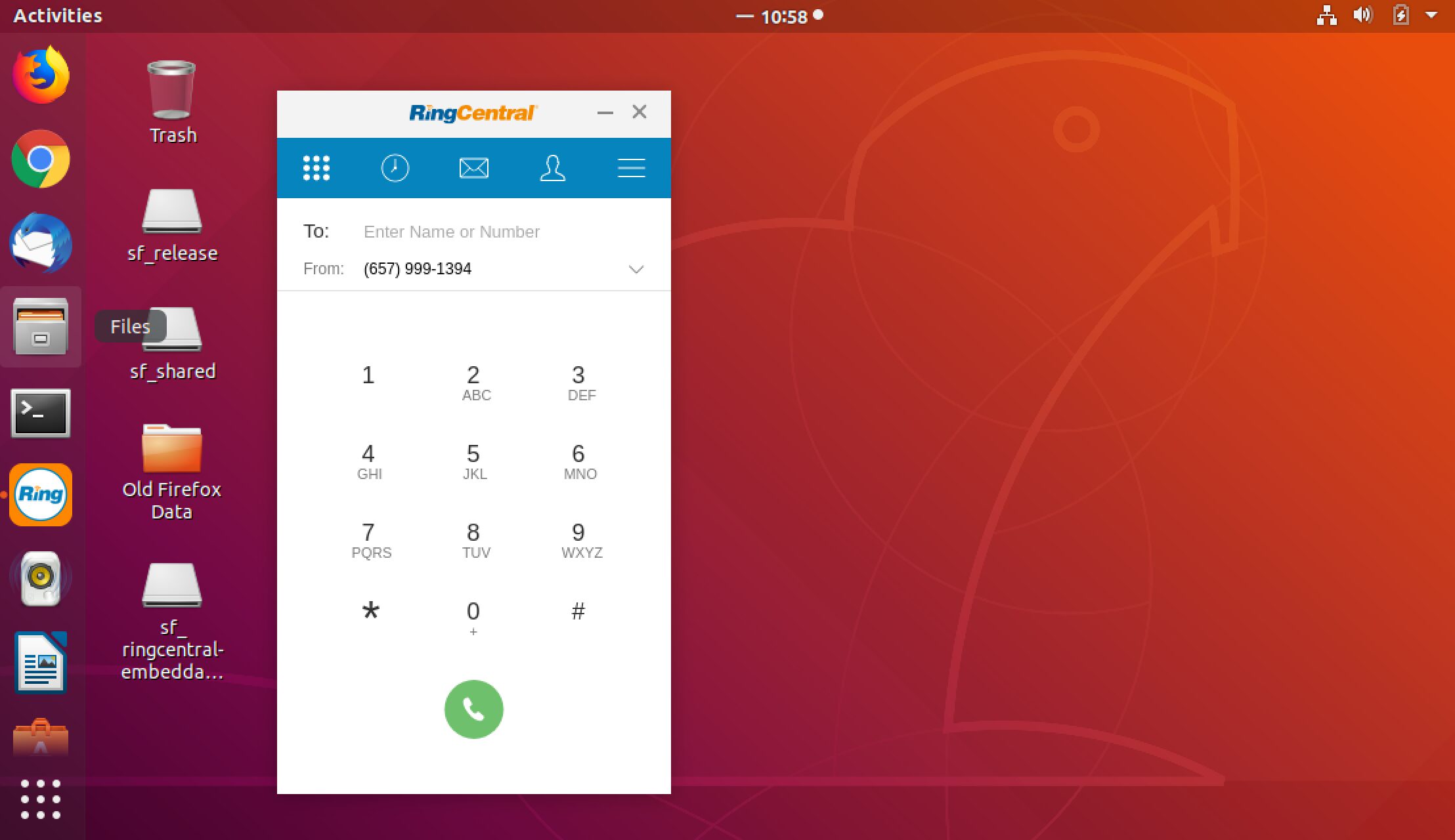
Let’s wrap up this list by talking about RingCentral, a cloud-based application based around business communications.
RingCentral, known as RingCentral Office, uses a cloud-based system to keep businesses and teams in touch with each other. It offers services such as fax, text, conferencing, and voice calls.
RingCentral requires monthly payments, but for those payments, you’re getting a suite of communication tools that allow you to keep organized. After all, all of this communication is under one phone system, which helps keep things organized.







