Are you confused about whether or not T-Mobile allows SIM swapping? Well, search no more! In this blog, we’ll dive deep into the ins and outs of T-Mobile’s policies on SIM swapping and make sure you have all the info you need to make an informed decision. So, let’s get started!
What is a SIM Swap?

A SIM (Subscriber Identity Module) Swap is a process that allows customers to transfer their phone number and a current service plan from one device to another. This can be used for upgrading devices, replacing a lost or stolen phone, or porting an existing phone number from one carrier to another. It is the responsibility of the carrier to manage the SIM swap process.
To initiate a Swap, customers must complete the requested documents and provide proof of account ownership. The customer may also be required to have their financial information on file with their carrier.
Does T-Mobile Allow SIM Swaps?
T-Mobile does allow you to use a SIM swap, also known as a mobile number port so that you can take your existing mobile number with you if you are switching carriers. This is an easy and cost-effective way for T-Mobile customers to keep their current phone number when upgrading or switching to a new device.
In order to complete T-Mobile Sim Swap, you need to have the following information:
- Your account information associated with the current device
- Your current mobile device
- Your new T-Mobile-compatible phone
Once you have all of this information, contact a T-Mobile representative to begin the process. You may be asked to enter your Activation Passcode (from your initial purchase or upgrade) and/or proof of purchase before initiating the cancellation and activation request. Before canceling your service on the old device and activating your new one, make sure that any contacts or other vital data have been transferred over first. If all of these steps have been completed correctly, it should take only minutes for the SIM swap process to be successfully completed!
How to Perform a SIM Swap on T-Mobile?

To start, locate the information needed to complete the process: your account PIN, account number, and security verification information. This will help ensure only you can make changes to your account and protect it from unauthorized use.
Once you have this information, log into your My T-Mobile account or call customer service at 1-800-TMOBILE for assistance. When ready, follow these steps to complete the process of switching out your current SIM card:
- Locate and insert the new card into the card slot in your device according to the manufacturer’s instructions;
- Sign in or contact customer service with the required information mentioned above;
- You will then receive a confirmation message about completing the switch;
- Upon completion of these steps, remove and discard decommissioned SIM card safely;
- Your phone number is now linked with the newly inserted card;
With a few simple steps, you can easily perform a SIM swap on T-Mobile and start using your new device quickly and securely. Your existing phone number will automatically be transferred over without having to pay any additional fees thanks to this efficient process.
What are the Benefits?
A SIM Swap is a process whereby a new card is issued to replace an existing SIM. This can be done for a variety of reasons, such as when you switch mobile phone networks or if you need to replace an old or damaged SIM card. For T-Mobile customers, the benefits of doing so are plentiful.
- First and foremost, T-Mobile makes it easy for customers to switch from one network to another without any disruption in service. You simply need to contact the carrier and provide your personal information like name, address, phone number, and your current subscription plan. The carrier then swaps your old SIM with a new one at no extra cost and reactivates the same plan on your new device so that you remain connected even while changing devices or networks.
- Another benefit is that T-Mobile allows customers to transfer their existing phone numbers onto their new cards. That way, there’s no need for friends or family members to remember yet another number – all communication remains intact without interruption.
- Lastly, by swapping out their old SIM cards for new ones, T-Mobile customers benefit from improved connection quality as well as extra data allowances that may come with the new agreement plans offered by the carrier.
How to ensure account security
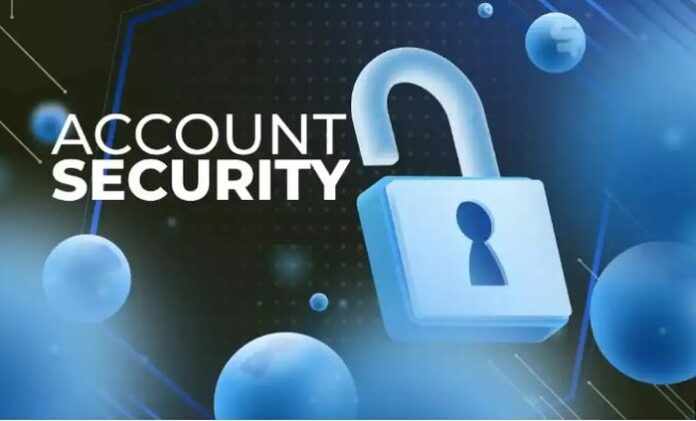
A SIM swap can be a security risk if not handled properly, as it allows someone to take control of your phone number and use it for unauthorized activities such as making calls, sending text messages, and accessing personal information.
To ensure account security during a SIM swap with T-Mobile, customers should follow the following steps:
- Verify the identity of the T-Mobile representative you are speaking with before providing any personal information or account details.
- Keep your account information, such as your PIN and account number, private and secure. Avoid sharing this information with anyone.
- Use a secure login method when accessing your My T-Mobile account, such as two-factor authentication.
- Be wary of any unsolicited text messages or phone calls requesting your account information, especially if they ask for your SIM card number or Activation Passcode.
- Keep an eye on your account activity and contact customer service immediately if you notice any suspicious activity.
By following these steps, you can help protect your account from unauthorized access during the SIM swap process and ensure that the process runs smoothly without any security breaches.
Conclusion
In conclusion, T-Mobile does allow SIM swaps and it is a relatively quick and straightforward process. In order to activate a new SIM card with T-Mobile, you will have to visit a store or take advantage of the online activation option.
It’s also important to ensure that your current phone is compatible with the new SIM card before completing the swap process. Otherwise, you may end up not being able to use your phone’s services until you purchase a new device or deactivate the old one.







