Telegram is often praised as a secure messenger app, but how much of that reputation holds up under scrutiny? If you’re using Telegram to exchange sensitive messages, send private files, or communicate with people across borders, it’s fair to ask: is your data truly safe?
Security claims don’t mean much without a real breakdown of what’s happening behind the scenes. That’s what we’ll cover here. You’ll learn how it’s encryption works, where it succeeds, and where it leaves gaps. And most importantly—how that affects your privacy.
Telegram’s Encryption: What’s Really Going On?

Telegram offers two types of messaging: Cloud Chats and Secret Chats. At first glance, both sound safe. But the difference between them is massive.
Cloud Chats are regular chats. They sync across all your devices. That’s because Telegram stores them in its own cloud.
To make that happen, Telegram uses client-server/server-client encryption. Messages are encrypted on your phone, sent to Telegram servers, and decrypted again when synced to another device.
Now here’s the catch: Telegram has access to your Cloud Chats. That doesn’t mean someone is reading your messages. But it does mean they could, under the right conditions—such as a legal order or a breach.
Secret Chats, on the other hand, use full end-to-end encryption. These messages never go through it’s servers in a readable form. Only the two devices involved can decrypt them. That’s a major improvement—but you need to enable this mode manually for each conversation.
Why Telegram Chose MTProto Instead of Proven Protocols
Telegram’s encryption protocol is called MTProto. It was designed in-house. That lone raises questions in the security world.
Most secure apps use tried-and-true cryptographic protocols. Signal, for instance, uses the Signal Protocol, which is open-source and extensively audited. Telegram chose to build its own.
That choice drew criticism from many experts. Custom encryption often hides unknown flaws. Without thorough third-party audits, no one can be sure how safe it truly is. Telegram says MTProto is secure—but the lack of transparency makes that hard to verify.
For example, Telegram claims messages are encrypted using AES-256, RSA-2048, and Diffie–Hellman key exchange. Those sound impressive.
But using strong algorithms doesn’t always mean strong security. How they’re implemented matters just as much.
Telegram on Different Devices: Cross-Platform Privacy
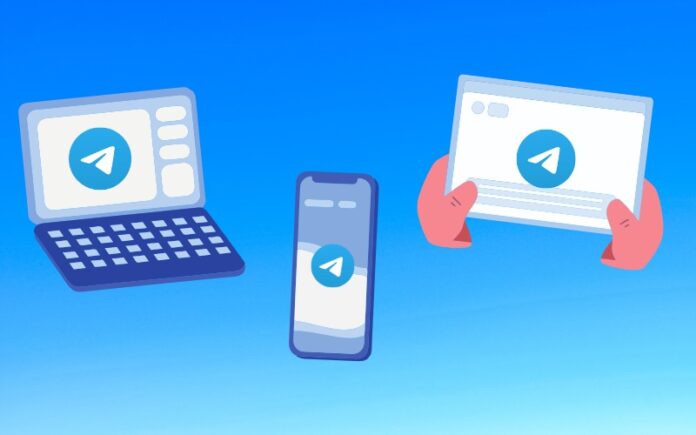
You can use Telegram on phones, tablets, laptops, and through the web. That flexibility is part of what makes it so popular.
But cross-platform access also creates risks.
Messages from Cloud Chats are synced across all platforms. That’s only possible because Telegram stores your chats centrally on its own infrastructure. The upside?
Seamless access. The downside? Your data lives on its servers, not just your device.
To access Telegram on your desktop, for example, you might visit an installer page like tg下载 to download the desktop client. Once installed, it will sync your entire Cloud Chat history. But only Secret Chats stay device-bound, avoiding server storage altogether.
If privacy is your top concern, it’s important to stay aware of which messages stay local—and which go to the cloud.
What Happens to Deleted Messages?
Telegram allows you to delete messages for both you and the recipient. You can also set messages to self-destruct. Those features sound powerful, especially when compared to competitors.
But here’s the catch: deleting a message doesn’t mean it vanishes forever.
For Secret Chats, deletion is permanent. That’s because those chats live only on the devices involved.
In Cloud Chats, Telegram says deleted messages are removed from their servers. But there’s no way to verify this as a user.
Since Telegram controls the infrastructure, we have to take their word for it. No independent audits exist to confirm message erasure.
Also, deletion doesn’t affect metadata. Telegram still logs who you talk to, when you talked, and how often. Even if the message disappears, patterns stay visible.
Telegram vs Signal and WhatsApp: A Clear Comparison

If you’re choosing a secure messaging app, Telegram is often mentioned in the same breath as Signal and WhatsApp. But their approach to security is different.
| Feature | Telegram | Signal | |
| End-to-End Encryption | Only for Secret Chats | Always On | Always On |
| Cloud Backup | Yes, for Cloud Chats | No | Optional (but not E2EE) |
| Custom Encryption Protocol | Yes (MTProto) | No (Uses Signal Protocol) | No (Uses Signal Protocol) |
| Open-Source Code | Partially | Fully | Partially |
| Self-Destruct Messages | Yes | Yes | No |
Telegram falls short in one key area: default encryption. Signal and WhatsApp both encrypt messages end-to-end by default. Telegram doesn’t. Unless you go out of your way to start a Secret Chat, your messages are accessible by the app itself.
Risks You Should Be Aware Of
No app is bulletproof, but Telegram has specific risks users need to consider:
- Centralized storage of Cloud Chats makes them a target for hackers.
- Custom encryption with limited third-party scrutiny weakens trust.
- Metadata logging remains a privacy blind spot.
- Optional encryption puts pressure on users to secure themselves.
For casual users, Telegram may be “secure enough.” But for activists, journalists, or anyone dealing with sensitive information—it’s not the safest choice.
Final Thoughts
Telegram isn’t a bad app. It’s fast, it’s packed with features, and it offers more control than many alternatives. But when it comes to serious privacy, it demands more from users than it should.
You have to initiate Secret Chats manually. You have to know that Cloud Chats are less secure. You have to trust that Telegram deletes your messages when you ask.
In short: It gives you options—but it puts the burden on you to use them wisely. If your privacy needs are critical, other apps like Signal offer stronger protections out of the box.
So, how secure is Telegram? It depends on how you use it. If you’re looking for convenience with a touch of privacy, it’s a solid option.
But if you’re aiming for real secrecy, you’ll need to do more than just download the app. You’ll need to use it the right way—and even then, you’re still relying on Telegram’s word.







