In today’s digital age, the way we consume television has evolved significantly. Internet Protocol Television (IPTV) has gained immense popularity, allowing viewers to access a vast array of channels and content from around the world. If you own a Smart TV and want to explore the world of IPTV, you’re in luck. In this 2024 guide, we will provide you with essential tips to set up IPTV on your TV seamlessly.
1. Choose a Reliable IPTV Service Provider

The first and most crucial step in setting up IPTV on your TV is selecting a reputable service provider, such as Marinios IPTV or similar trusted options. Take time to research different providers, read user reviews, and compare factors like channel selection, pricing, and customer support. Choosing a reliable service like Marinios IPTV ensures a smooth, stable, and enjoyable IPTV experience from the start.
2. Check Your Smart TV’s Compatibility
Before diving into the setup process, ensure that your Smart TV is compatible with IPTV. Most modern Smart TVs are, but it’s always a good idea to check the manufacturer’s website or user manual for confirmation. If your TV isn’t compatible, you may need an external device like a set-top box, box, or Smart IPTV to enjoy the benefits.
3. Connect to a Stable Internet Connection
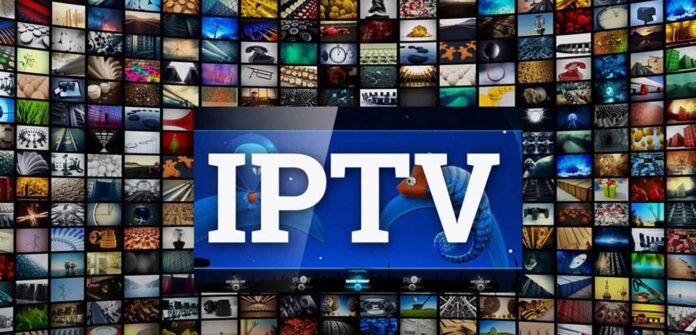
IPTV relies heavily on a stable and high-speed internet connection. To avoid buffering issues and interruptions, connect your Smart TV to a wired Ethernet connection whenever possible. If Wi-Fi is your only option, ensure a strong signal by placing the router nearby.
4. Install an IPTV App
Many Smart TVs come with built-in apps, such as Smart IPTV, Tivimate, or IPTV Smarters. If your TV doesn’t have one pre-installed, visit your TV’s app store and download a reliable app of your choice. Ensure it’s compatible with your service provider.
5. Configure Your IPTV App
After installing the app, you’ll need to configure it with your provider’s settings. This typically involves entering your username, password, and the server URL provided by your service. Take your time to input the correct details to avoid connectivity issues.
6. Organize Your Channels

Most IPTV apps allow you to create favorite lists and organize your channels for easy access. Take advantage of this feature to arrange your channels according to your preferences. It can make navigating through hundreds of channels a breeze.
7. Test Your Setup
Before settling down for a binge-watching session, test your IPTV setup. Check if all channels load correctly and if the picture and sound quality meet your expectations. If you encounter any issues, refer to your service provider’s support or online forums for troubleshooting tips or get the professionals from Conseguir revendedores de IPTV to help you.
8. Stay Informed About Updates

IPTV technology is continually evolving, with regular updates and improvements. Keep an eye on your app for updates and stay informed about new features or enhancements. Staying up-to-date will ensure you get the most out of your experience. Additionally, it can happen that your IPTV provider offers upgraded routers and new ways to connect the box with your TV. Getting new device and upgraded HDMI cables can significantly upgrade your viewing experience.
Conclusion
With these eight tips, you’ll be well on your way to setting up IPTV on your Smart TV in 2024. Enjoy the freedom to watch your favorite channels and content on demand, all from the comfort of your living room. Happy streaming!







