Many people are crazy about buying an iPhone because they feel the pride of owning such a luxurious mobile. But not every person can afford Apple smartphones, and hence, they look for fake options. It is possible to get copied iPhones that appear the same as the actual ones. It is challenging to compare between them.
Sometimes, if you can afford an expensive mobile, the seller can do fraud and sell a fake item. You need to be very careful of such sellers. It is possible to avoid them only when you determine how one can check the common differences between real and fake Apple smartphones.
Visit imei24.com to verify the IMEI of your mobile to determine whether it is real or not. Whenever you purchase a mobile, you must check various things to determine the difference. In the following write-up, we will discuss how you can compare the real and copied iPhones and know which one you should buy.
1. Packaging
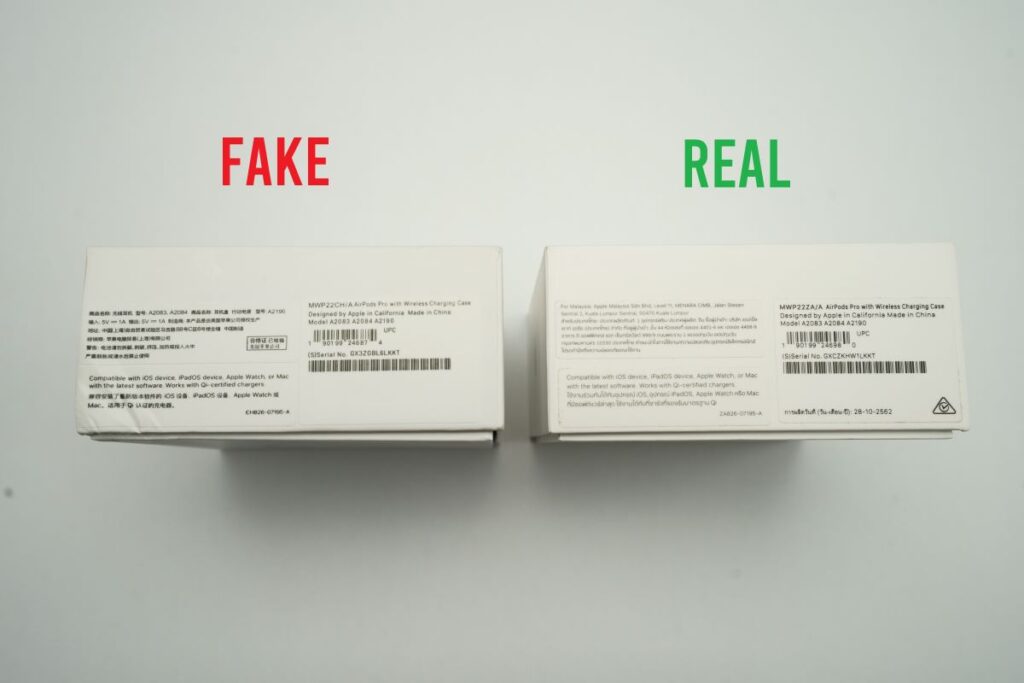
You can get the first hint from the packaging of the mobile. Consider the packaging carefully whenever you are purchasing an Apple mobile. The fake one is slightly bigger than the actual one.
Compare the logo of Apple on each packaging and go for the perfect one. You may observe that the packaging color is quite uniform in the actual one. Make sure that it must be compact and well-packed.
2. Check the Serial Number
If you want to verify the reality of the Apple mobile, you must check and verify the serial number. It is available on every phone, and you can get it by clicking on the Settings >> General >> About >> Serial Number. It is necessary to verify the number from the official site.
If the number gets verified, then it means that you are buying the real one. You can easily check and verify the warranty period with the help of a serial number. When you get a message of an invalid serial number, then it must be the fake one.
3. Synchronization and Connectivity of iTunes

Apple offers a perfect application for entertaining its users, i.e., iTunes. It is possible to get every music album or song on this platform. If you want to confirm whether you are buying the actual iPhone, determine whether you can open iTunes. In case it does not connect, you are investing your money in the fake product.
You should make sure that iOS software, as well as iTunes, must be updated. iTunes can help a user to synchronize the complete data between your mobile and desktop. After attempting, if the connection does not happen, then the device must be either damaged or copied.
4. iPhone Applications
In an Apple smartphone, there are various in-build applications that you must know before purchasing the device. If you observe that all the apps are completely removed like Compass, etc., then it is easy to get an idea that it is copied.
You can use the DFU mode for restoring the actual firmware, and hence, in this way, you can reinstall the OS. Never invest your money in any device which has lost applications.
5. Feature of 3D Touch

If you are planning to buy any model which is above 6S, you will observe a 3D touch feature in the actual phones. It is an evolved technology of multi-touch, and now, Apple is working on it. You should check this feature and know whether you are purchasing any copied items.
6. Siri
You can get a big clue of purchasing a copied item by checking the feature of Siri. Everyone knows about this voice assistant as it can help in getting any information from your device.
It follows all the voice commands and provides everything you want. If you observe that Siri is making errors while voice recognition, you are purchasing the copied phone.
7. Slot of Memory Card

No slots of memory cards are available in all the latest models. If anyone is giving you a top model with a slot of memory card, you are making the mistake of purchasing the mobile from that person. It is a standard and massive difference that you can figure out. You must know all the specifications in every model before you buy it.
8. Checking the Functionality of Buttons
You must check the placement of the buttons. Consider it with the original one and see whether these are placed in the perfect position or not.
In an original model, the wake or sleep button is available on the right top side. The ringer slide along with the volume buttons is on the upper left side. If there is something wrong with the placement of buttons, then ensure that you should buy that model.
9. Pentalobe Screws

There can be a massive hint in screws that you can detect with ease. You should determine the screws to know whether you are purchasing the actual mobile. In Apple mobiles, the screws are pentalobe instead of the standard ones.
It looks like a star, and you need to check them carefully to compare the copied one with actual ones. You must also check the location of the screws because they can be different in the copied ones.
10. Go to Apple Store
If it is hard to detect whether you purchased the actual one, you should take the model to the Apple store. With the help of some diagnostic tests, they can know whether the mobile is actual or fake.
The technician will verify the authenticity and identify the reality of your mobile. Nothing can hide from the Apple store, and it is the perfect way to confirm everything.
Final Thoughts
It is simple to compare the real and copied iPhones if you observe the models carefully. You must have enough knowledge about the things you must check on mobile.
In case it is hard to detect, you must visit the Apple store for confirmation. Go through all the mentioned tips to know the difference with ease.







